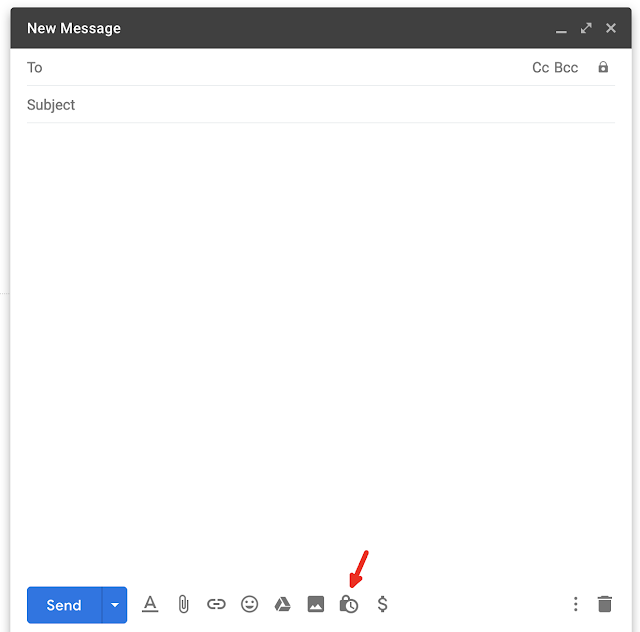 Update: May 29, 2019 — Google has announced that Gmail confidential mode will become generally available for all G Suite users from June 25, 2019. It will be set to default ON, but you can choose to disable this feature. Earlier: In general, the control over your email is lost once you click on send! Having said that, Gmail’s new Confidential Mode tries to give you a bit of control back by offering message expiration dates. What is Confidential mode? With confidential mode, it’s easier to protect sensitive content in your emails by creating expiration dates or revoking previously sent messages, and removing options for recipients to forward, copy, print, and download. To make it more simple, this mode lets you add 'expiration date' to emails, post which the email is no longer viewable by the recipient. This mode helps reduce the risk of confidential information being accidentally shared with the wrong people. Additionally, you can also require additional authentication via text message to view an email. In case of Admin can opt-in to the beta by going to the Admin console and navigating to Apps > G Suite > Settings for Gmail > User settings. Here they will be able to select the option to Enable confidential mode. At ...
Update: May 29, 2019 — Google has announced that Gmail confidential mode will become generally available for all G Suite users from June 25, 2019. It will be set to default ON, but you can choose to disable this feature. Earlier: In general, the control over your email is lost once you click on send! Having said that, Gmail’s new Confidential Mode tries to give you a bit of control back by offering message expiration dates. What is Confidential mode? With confidential mode, it’s easier to protect sensitive content in your emails by creating expiration dates or revoking previously sent messages, and removing options for recipients to forward, copy, print, and download. To make it more simple, this mode lets you add 'expiration date' to emails, post which the email is no longer viewable by the recipient. This mode helps reduce the risk of confidential information being accidentally shared with the wrong people. Additionally, you can also require additional authentication via text message to view an email. In case of Admin can opt-in to the beta by going to the Admin console and navigating to Apps > G Suite > Settings for Gmail > User settings. Here they will be able to select the option to Enable confidential mode. At ...
Check for tech updates, mobile phone launches, specifications and features of mobile phones, top best apps and lot more.
Advertisements
Wednesday, 29 May 2019
Google rolls out Gmail ‘Confidential Mode’ for enterprise users [Update: Available for all G Suite users from June 25]
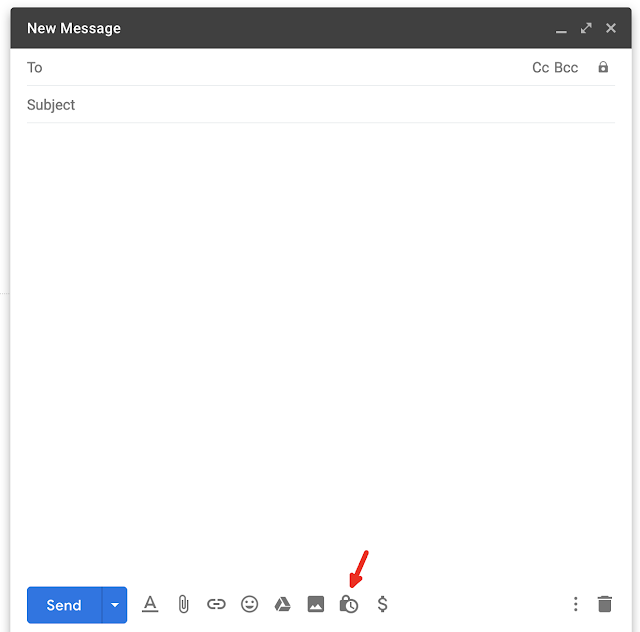 Update: May 29, 2019 — Google has announced that Gmail confidential mode will become generally available for all G Suite users from June 25, 2019. It will be set to default ON, but you can choose to disable this feature. Earlier: In general, the control over your email is lost once you click on send! Having said that, Gmail’s new Confidential Mode tries to give you a bit of control back by offering message expiration dates. What is Confidential mode? With confidential mode, it’s easier to protect sensitive content in your emails by creating expiration dates or revoking previously sent messages, and removing options for recipients to forward, copy, print, and download. To make it more simple, this mode lets you add 'expiration date' to emails, post which the email is no longer viewable by the recipient. This mode helps reduce the risk of confidential information being accidentally shared with the wrong people. Additionally, you can also require additional authentication via text message to view an email. In case of Admin can opt-in to the beta by going to the Admin console and navigating to Apps > G Suite > Settings for Gmail > User settings. Here they will be able to select the option to Enable confidential mode. At ...
Update: May 29, 2019 — Google has announced that Gmail confidential mode will become generally available for all G Suite users from June 25, 2019. It will be set to default ON, but you can choose to disable this feature. Earlier: In general, the control over your email is lost once you click on send! Having said that, Gmail’s new Confidential Mode tries to give you a bit of control back by offering message expiration dates. What is Confidential mode? With confidential mode, it’s easier to protect sensitive content in your emails by creating expiration dates or revoking previously sent messages, and removing options for recipients to forward, copy, print, and download. To make it more simple, this mode lets you add 'expiration date' to emails, post which the email is no longer viewable by the recipient. This mode helps reduce the risk of confidential information being accidentally shared with the wrong people. Additionally, you can also require additional authentication via text message to view an email. In case of Admin can opt-in to the beta by going to the Admin console and navigating to Apps > G Suite > Settings for Gmail > User settings. Here they will be able to select the option to Enable confidential mode. At ...
-
Here are the social profile links that I have worked on for Backlinks https://docs.google.com/presentation/d/1gAvVQYafqO_jWsSIz3N95Sy3q5KAx...
-
The Optimus L4 II E440 owners may also want to keep their device up-to-date. So we thought of giving you a tutorial of how to upgrade Opt...
-
Vivo launched the vivo V17 smartphone late last year in India with a Super AMOLED display, 32MP in-screen camera, and more. The successor t...