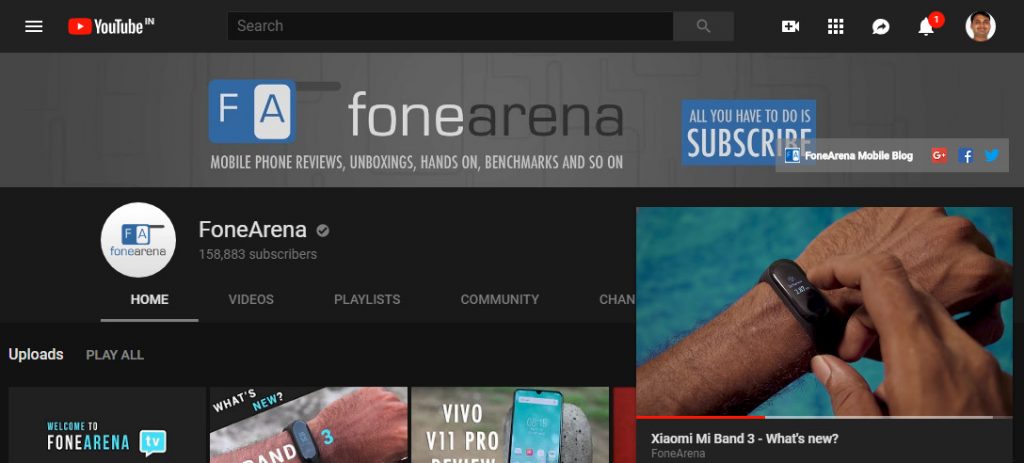 Back in March this year, YouTube started testing a Miniplayer for desktop, however it disappeared after a few months. Today it has started rolling out the feature widely for the desktop users. Previously the miniplayer appeared when you click anywhere on YouTube after you start a video, now there is a new Miniplayer icon in the bottom-right corner. Once enabled, the Miniplayer stays even when you are navigating to other pages, similar to the PIP feature on Android. You can get to the normal mode when you click anywhere inside the player. In addition to play and pause, replay and seek options, you also get option to watch the next clip. There is also a close button in the top right corner of the player. You get both previous and next clip buttons on playlists, in addition to the long scrollable list of videos in the playlist below the player. There is no option to disable the feature. The new Miniplayer feature is rolling out gradually, so you should get it soon if it's not available.
Back in March this year, YouTube started testing a Miniplayer for desktop, however it disappeared after a few months. Today it has started rolling out the feature widely for the desktop users. Previously the miniplayer appeared when you click anywhere on YouTube after you start a video, now there is a new Miniplayer icon in the bottom-right corner. Once enabled, the Miniplayer stays even when you are navigating to other pages, similar to the PIP feature on Android. You can get to the normal mode when you click anywhere inside the player. In addition to play and pause, replay and seek options, you also get option to watch the next clip. There is also a close button in the top right corner of the player. You get both previous and next clip buttons on playlists, in addition to the long scrollable list of videos in the playlist below the player. There is no option to disable the feature. The new Miniplayer feature is rolling out gradually, so you should get it soon if it's not available.
Check for tech updates, mobile phone launches, specifications and features of mobile phones, top best apps and lot more.
Advertisements
Friday, 28 September 2018
YouTube Miniplayer for the web now rolling out widely
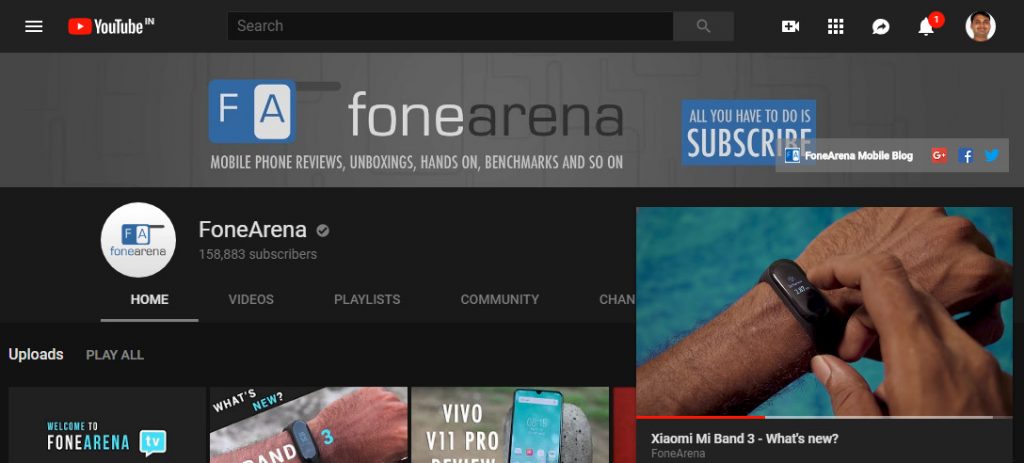 Back in March this year, YouTube started testing a Miniplayer for desktop, however it disappeared after a few months. Today it has started rolling out the feature widely for the desktop users. Previously the miniplayer appeared when you click anywhere on YouTube after you start a video, now there is a new Miniplayer icon in the bottom-right corner. Once enabled, the Miniplayer stays even when you are navigating to other pages, similar to the PIP feature on Android. You can get to the normal mode when you click anywhere inside the player. In addition to play and pause, replay and seek options, you also get option to watch the next clip. There is also a close button in the top right corner of the player. You get both previous and next clip buttons on playlists, in addition to the long scrollable list of videos in the playlist below the player. There is no option to disable the feature. The new Miniplayer feature is rolling out gradually, so you should get it soon if it's not available.
Back in March this year, YouTube started testing a Miniplayer for desktop, however it disappeared after a few months. Today it has started rolling out the feature widely for the desktop users. Previously the miniplayer appeared when you click anywhere on YouTube after you start a video, now there is a new Miniplayer icon in the bottom-right corner. Once enabled, the Miniplayer stays even when you are navigating to other pages, similar to the PIP feature on Android. You can get to the normal mode when you click anywhere inside the player. In addition to play and pause, replay and seek options, you also get option to watch the next clip. There is also a close button in the top right corner of the player. You get both previous and next clip buttons on playlists, in addition to the long scrollable list of videos in the playlist below the player. There is no option to disable the feature. The new Miniplayer feature is rolling out gradually, so you should get it soon if it's not available.
-
Here are the social profile links that I have worked on for Backlinks https://docs.google.com/presentation/d/1gAvVQYafqO_jWsSIz3N95Sy3q5KAx...
-
The Optimus L4 II E440 owners may also want to keep their device up-to-date. So we thought of giving you a tutorial of how to upgrade Opt...
-
Vivo launched the vivo V17 smartphone late last year in India with a Super AMOLED display, 32MP in-screen camera, and more. The successor t...