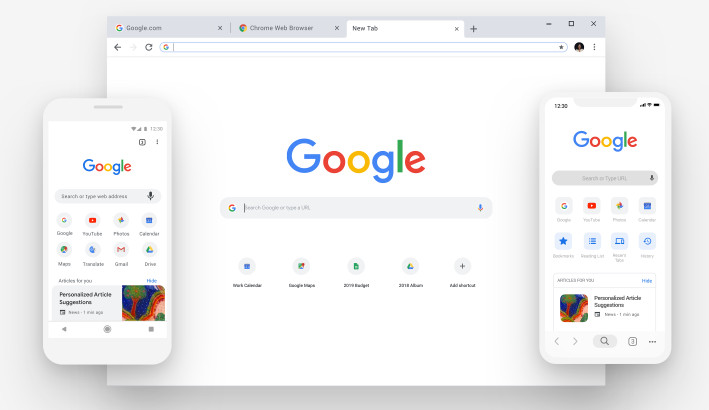 Google Chrome turns 10 today! To celebrate the 10th anniversary, Google is rolling out Chrome with a new design and features across all browsers including desktop, iOS, and Android. First up, new-look for chrome. Starting today, users will see more rounded shaped corners, new icons, and a new color palette. It also comes with new rounded tabs, which is designed to be easier to see and useful for those who like to have too many tabs open in their browser. Secondly, Google also made some tweaks to the auto fill department as well. The latest version called Chrome 69, it will accurately fill in passwords, addresses, and credit card numbers into forms. All this information is saved to your Google account, and can also now be accessed directly from the Chrome toolbar. Thirdly, the company is getting an improved password manager, where Chrome will now generate one for you and will save it, and next time you sign in, it’ll be there, on both your laptop and phone. With these updates, the Omnibox in chrome will now show your answers directly in the address bar without having to open a new tab. If you find yourself with two dozen tabs open across three ...
Google Chrome turns 10 today! To celebrate the 10th anniversary, Google is rolling out Chrome with a new design and features across all browsers including desktop, iOS, and Android. First up, new-look for chrome. Starting today, users will see more rounded shaped corners, new icons, and a new color palette. It also comes with new rounded tabs, which is designed to be easier to see and useful for those who like to have too many tabs open in their browser. Secondly, Google also made some tweaks to the auto fill department as well. The latest version called Chrome 69, it will accurately fill in passwords, addresses, and credit card numbers into forms. All this information is saved to your Google account, and can also now be accessed directly from the Chrome toolbar. Thirdly, the company is getting an improved password manager, where Chrome will now generate one for you and will save it, and next time you sign in, it’ll be there, on both your laptop and phone. With these updates, the Omnibox in chrome will now show your answers directly in the address bar without having to open a new tab. If you find yourself with two dozen tabs open across three ...
Check for tech updates, mobile phone launches, specifications and features of mobile phones, top best apps and lot more.
Advertisements
Wednesday, 5 September 2018
Google celebrates Chrome’s 10th birthday with major design overhaul, more powerful omnibox, improved password manager
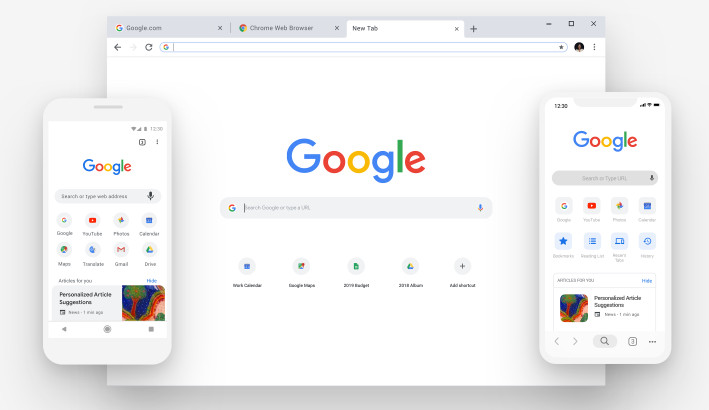 Google Chrome turns 10 today! To celebrate the 10th anniversary, Google is rolling out Chrome with a new design and features across all browsers including desktop, iOS, and Android. First up, new-look for chrome. Starting today, users will see more rounded shaped corners, new icons, and a new color palette. It also comes with new rounded tabs, which is designed to be easier to see and useful for those who like to have too many tabs open in their browser. Secondly, Google also made some tweaks to the auto fill department as well. The latest version called Chrome 69, it will accurately fill in passwords, addresses, and credit card numbers into forms. All this information is saved to your Google account, and can also now be accessed directly from the Chrome toolbar. Thirdly, the company is getting an improved password manager, where Chrome will now generate one for you and will save it, and next time you sign in, it’ll be there, on both your laptop and phone. With these updates, the Omnibox in chrome will now show your answers directly in the address bar without having to open a new tab. If you find yourself with two dozen tabs open across three ...
Google Chrome turns 10 today! To celebrate the 10th anniversary, Google is rolling out Chrome with a new design and features across all browsers including desktop, iOS, and Android. First up, new-look for chrome. Starting today, users will see more rounded shaped corners, new icons, and a new color palette. It also comes with new rounded tabs, which is designed to be easier to see and useful for those who like to have too many tabs open in their browser. Secondly, Google also made some tweaks to the auto fill department as well. The latest version called Chrome 69, it will accurately fill in passwords, addresses, and credit card numbers into forms. All this information is saved to your Google account, and can also now be accessed directly from the Chrome toolbar. Thirdly, the company is getting an improved password manager, where Chrome will now generate one for you and will save it, and next time you sign in, it’ll be there, on both your laptop and phone. With these updates, the Omnibox in chrome will now show your answers directly in the address bar without having to open a new tab. If you find yourself with two dozen tabs open across three ...
-
Here are the social profile links that I have worked on for Backlinks https://docs.google.com/presentation/d/1gAvVQYafqO_jWsSIz3N95Sy3q5KAx...
-
The Optimus L4 II E440 owners may also want to keep their device up-to-date. So we thought of giving you a tutorial of how to upgrade Opt...
-
Vivo launched the vivo V17 smartphone late last year in India with a Super AMOLED display, 32MP in-screen camera, and more. The successor t...