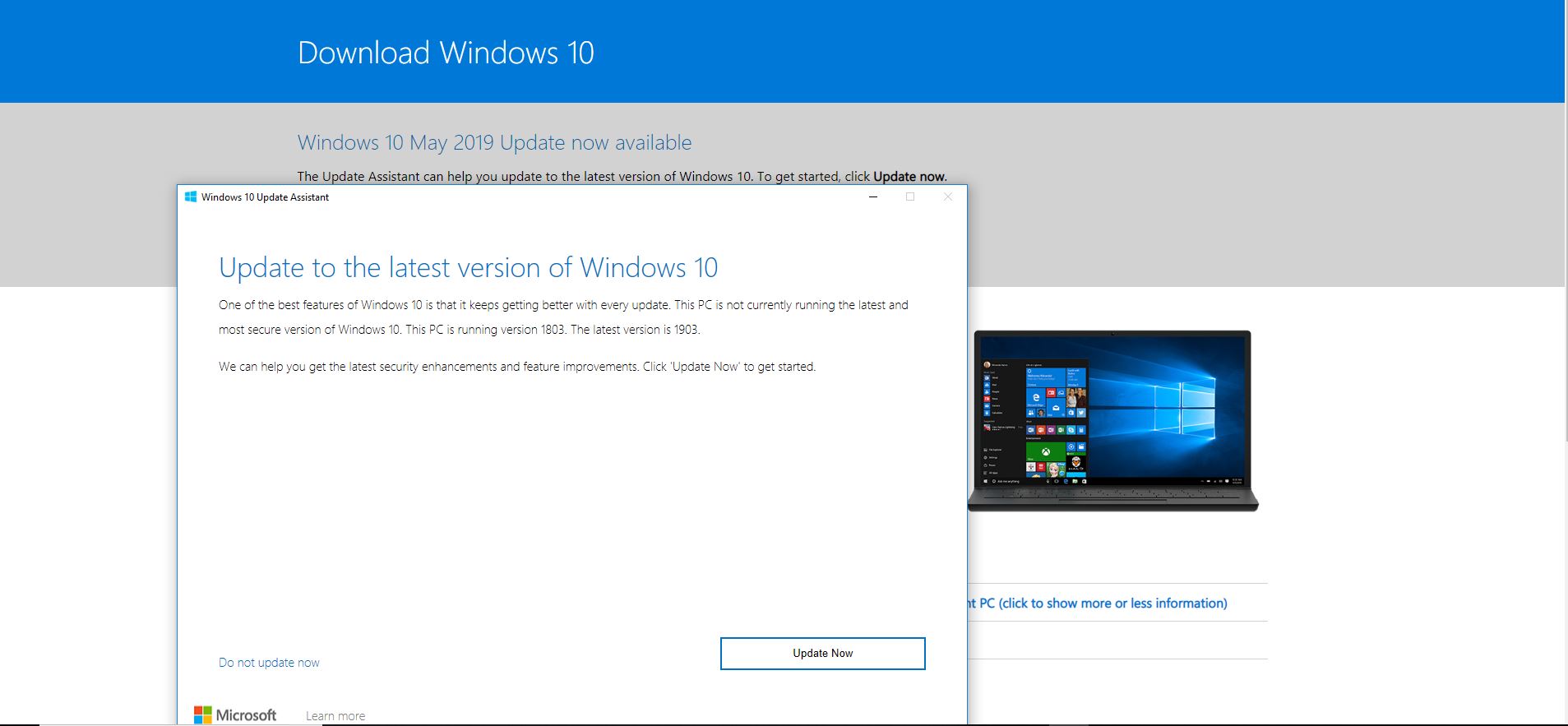 Microsoft announced the initial availability of the Windows 10 May 2019 Update through the Windows Insider Program’s Release Preview in early April. Today, the company has officially announced the rollout of the stable Windows 10 May 2019 update to all users worldwide. The May 2019 update carries the version 1903 and is now available to all Windows users through the Windows update after being initially available only for users of Windows Insider Program. The new update includes a new light theme for Windows 10 which was earlier unveiled in a test build and the light theme is a white colored system-wide theme making all of the UI to appear white. The update also adds Kaomoji( ¯\_(ツ)_/¯ or (╯°□°)╯︵ ┻━┻ ) support. Users will be able to access the Kaomoji face characters through the same existing emoji shortcut i.e., Windows logo key + period (.). Apart from this, the latest update also includes Windows sandbox feature which will allow users to safely run untrusted .exe files. It will create a temporary desktop environment to isolate a particular app to that sandbox. Once the user has finished running the app, the entire sandbox will be deleted making it secure and disposable. Alongside the windows update, Microsoft has also ...
Microsoft announced the initial availability of the Windows 10 May 2019 Update through the Windows Insider Program’s Release Preview in early April. Today, the company has officially announced the rollout of the stable Windows 10 May 2019 update to all users worldwide. The May 2019 update carries the version 1903 and is now available to all Windows users through the Windows update after being initially available only for users of Windows Insider Program. The new update includes a new light theme for Windows 10 which was earlier unveiled in a test build and the light theme is a white colored system-wide theme making all of the UI to appear white. The update also adds Kaomoji( ¯\_(ツ)_/¯ or (╯°□°)╯︵ ┻━┻ ) support. Users will be able to access the Kaomoji face characters through the same existing emoji shortcut i.e., Windows logo key + period (.). Apart from this, the latest update also includes Windows sandbox feature which will allow users to safely run untrusted .exe files. It will create a temporary desktop environment to isolate a particular app to that sandbox. Once the user has finished running the app, the entire sandbox will be deleted making it secure and disposable. Alongside the windows update, Microsoft has also ...
Check for tech updates, mobile phone launches, specifications and features of mobile phones, top best apps and lot more.
Advertisements
Wednesday, 22 May 2019
Microsoft starts rolling out Windows 10 May 2019 update with new light theme, Kaomoji support and more
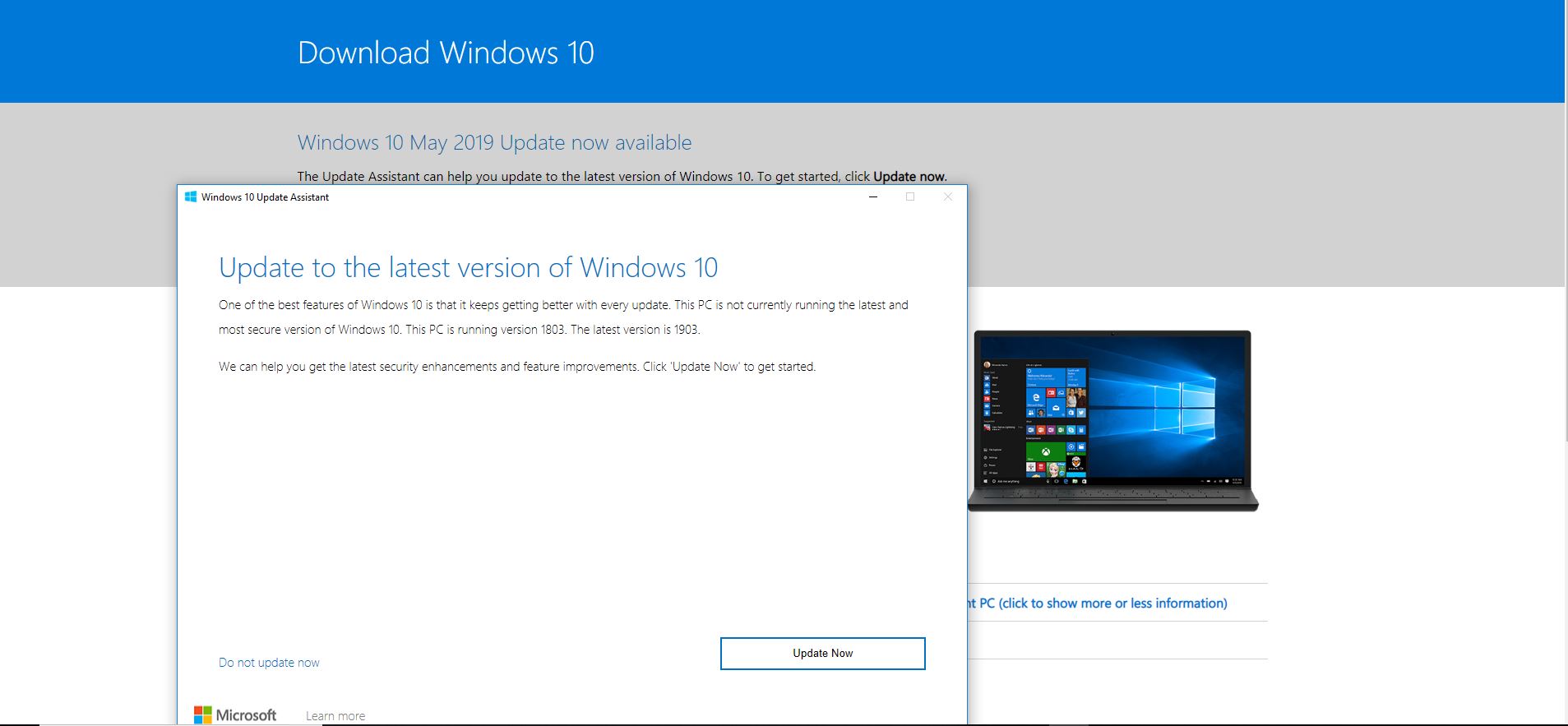 Microsoft announced the initial availability of the Windows 10 May 2019 Update through the Windows Insider Program’s Release Preview in early April. Today, the company has officially announced the rollout of the stable Windows 10 May 2019 update to all users worldwide. The May 2019 update carries the version 1903 and is now available to all Windows users through the Windows update after being initially available only for users of Windows Insider Program. The new update includes a new light theme for Windows 10 which was earlier unveiled in a test build and the light theme is a white colored system-wide theme making all of the UI to appear white. The update also adds Kaomoji( ¯\_(ツ)_/¯ or (╯°□°)╯︵ ┻━┻ ) support. Users will be able to access the Kaomoji face characters through the same existing emoji shortcut i.e., Windows logo key + period (.). Apart from this, the latest update also includes Windows sandbox feature which will allow users to safely run untrusted .exe files. It will create a temporary desktop environment to isolate a particular app to that sandbox. Once the user has finished running the app, the entire sandbox will be deleted making it secure and disposable. Alongside the windows update, Microsoft has also ...
Microsoft announced the initial availability of the Windows 10 May 2019 Update through the Windows Insider Program’s Release Preview in early April. Today, the company has officially announced the rollout of the stable Windows 10 May 2019 update to all users worldwide. The May 2019 update carries the version 1903 and is now available to all Windows users through the Windows update after being initially available only for users of Windows Insider Program. The new update includes a new light theme for Windows 10 which was earlier unveiled in a test build and the light theme is a white colored system-wide theme making all of the UI to appear white. The update also adds Kaomoji( ¯\_(ツ)_/¯ or (╯°□°)╯︵ ┻━┻ ) support. Users will be able to access the Kaomoji face characters through the same existing emoji shortcut i.e., Windows logo key + period (.). Apart from this, the latest update also includes Windows sandbox feature which will allow users to safely run untrusted .exe files. It will create a temporary desktop environment to isolate a particular app to that sandbox. Once the user has finished running the app, the entire sandbox will be deleted making it secure and disposable. Alongside the windows update, Microsoft has also ...
-
Here are the social profile links that I have worked on for Backlinks https://docs.google.com/presentation/d/1gAvVQYafqO_jWsSIz3N95Sy3q5KAx...
-
The Optimus L4 II E440 owners may also want to keep their device up-to-date. So we thought of giving you a tutorial of how to upgrade Opt...
-
Vivo launched the vivo V17 smartphone late last year in India with a Super AMOLED display, 32MP in-screen camera, and more. The successor t...