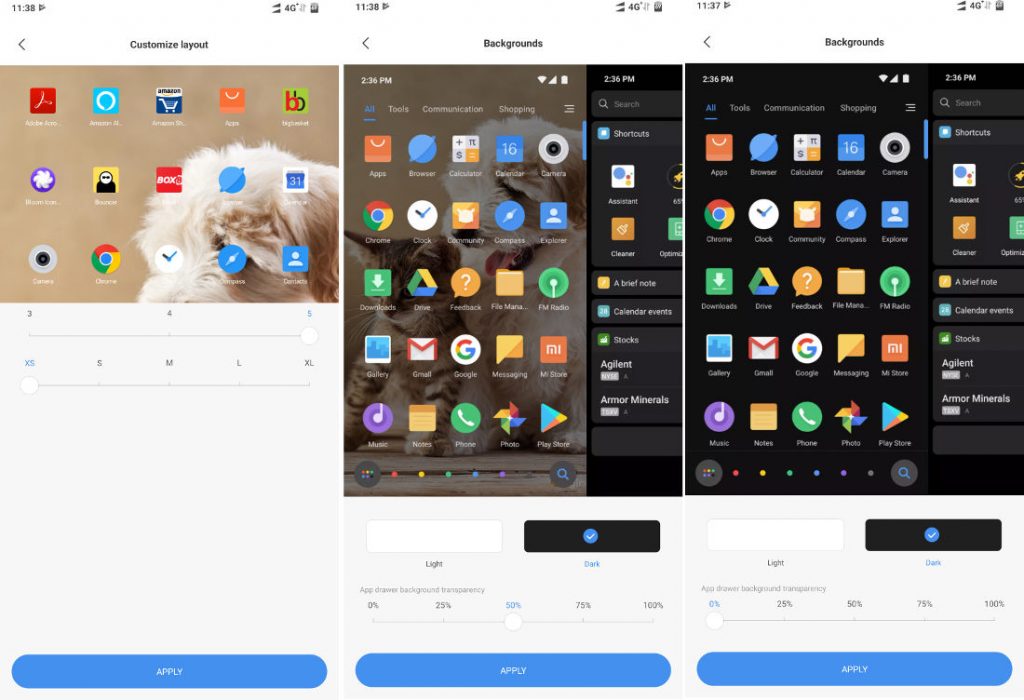 POCO Launcher has been getting updates frequently bring new features. This week it has been updated to version 2.6.5.7 that has an option to adjust the background transparency. If the transparency is set to 0% after selecting dark mode, all the panes will turn pure black, saving battery life in phones with AMOLED display. The latest stable update also adds new features that were being tested in recent beta updates, including option to add custom apps to App vault shortcuts, double tap to lock the phone on all compatible models as well as several bug fixes. POCO Launcher is not restricted to POCO F1, and is available for all the Android smartphones. Download POCO Launcher [APK] New features in POCO Launcher v2.6.5.7 Fix the bug of icon pack with white background. Dark mode! Yay! You can add custom apps to App vault shortcuts now. Double tapping the screen to lock device works on all compatible models now. Icons got crisper and prettier! We fixed the bugs that slowed down the UI. Now it's more responsive. We fixed multiple minor bugs as well. Via
POCO Launcher has been getting updates frequently bring new features. This week it has been updated to version 2.6.5.7 that has an option to adjust the background transparency. If the transparency is set to 0% after selecting dark mode, all the panes will turn pure black, saving battery life in phones with AMOLED display. The latest stable update also adds new features that were being tested in recent beta updates, including option to add custom apps to App vault shortcuts, double tap to lock the phone on all compatible models as well as several bug fixes. POCO Launcher is not restricted to POCO F1, and is available for all the Android smartphones. Download POCO Launcher [APK] New features in POCO Launcher v2.6.5.7 Fix the bug of icon pack with white background. Dark mode! Yay! You can add custom apps to App vault shortcuts now. Double tapping the screen to lock device works on all compatible models now. Icons got crisper and prettier! We fixed the bugs that slowed down the UI. Now it's more responsive. We fixed multiple minor bugs as well. Via
Check for tech updates, mobile phone launches, specifications and features of mobile phones, top best apps and lot more.
Advertisements
Wednesday, 3 April 2019
POCO Launcher gets Dark mode with pure black background, sharper app icons and more
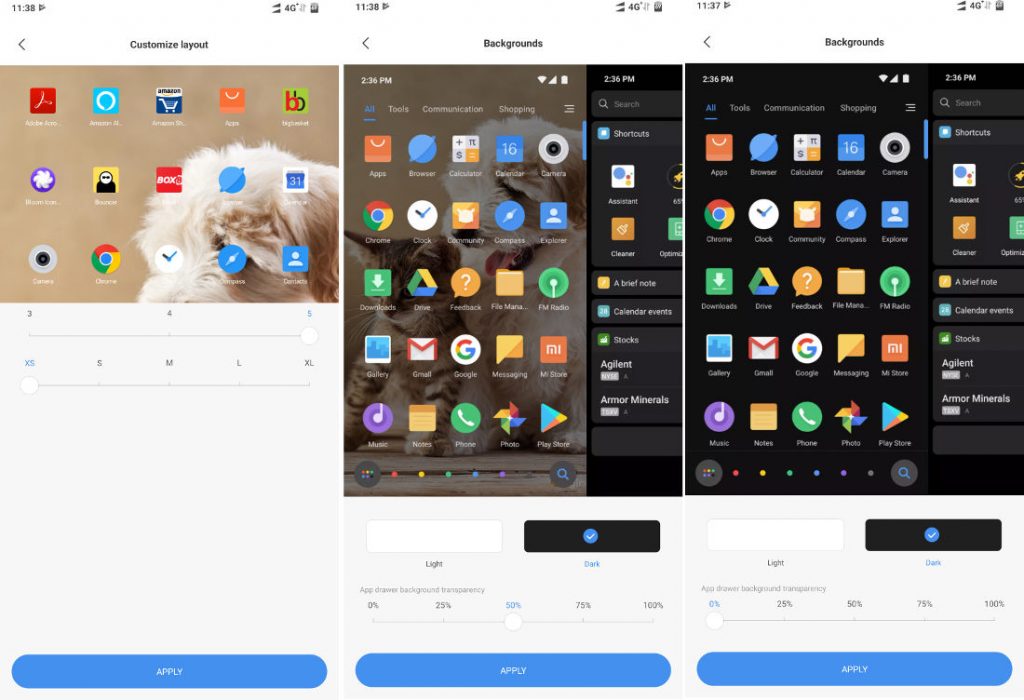 POCO Launcher has been getting updates frequently bring new features. This week it has been updated to version 2.6.5.7 that has an option to adjust the background transparency. If the transparency is set to 0% after selecting dark mode, all the panes will turn pure black, saving battery life in phones with AMOLED display. The latest stable update also adds new features that were being tested in recent beta updates, including option to add custom apps to App vault shortcuts, double tap to lock the phone on all compatible models as well as several bug fixes. POCO Launcher is not restricted to POCO F1, and is available for all the Android smartphones. Download POCO Launcher [APK] New features in POCO Launcher v2.6.5.7 Fix the bug of icon pack with white background. Dark mode! Yay! You can add custom apps to App vault shortcuts now. Double tapping the screen to lock device works on all compatible models now. Icons got crisper and prettier! We fixed the bugs that slowed down the UI. Now it's more responsive. We fixed multiple minor bugs as well. Via
POCO Launcher has been getting updates frequently bring new features. This week it has been updated to version 2.6.5.7 that has an option to adjust the background transparency. If the transparency is set to 0% after selecting dark mode, all the panes will turn pure black, saving battery life in phones with AMOLED display. The latest stable update also adds new features that were being tested in recent beta updates, including option to add custom apps to App vault shortcuts, double tap to lock the phone on all compatible models as well as several bug fixes. POCO Launcher is not restricted to POCO F1, and is available for all the Android smartphones. Download POCO Launcher [APK] New features in POCO Launcher v2.6.5.7 Fix the bug of icon pack with white background. Dark mode! Yay! You can add custom apps to App vault shortcuts now. Double tapping the screen to lock device works on all compatible models now. Icons got crisper and prettier! We fixed the bugs that slowed down the UI. Now it's more responsive. We fixed multiple minor bugs as well. Via
-
Here are the social profile links that I have worked on for Backlinks https://docs.google.com/presentation/d/1gAvVQYafqO_jWsSIz3N95Sy3q5KAx...
-
The Optimus L4 II E440 owners may also want to keep their device up-to-date. So we thought of giving you a tutorial of how to upgrade Opt...
-
Vivo launched the vivo V17 smartphone late last year in India with a Super AMOLED display, 32MP in-screen camera, and more. The successor t...