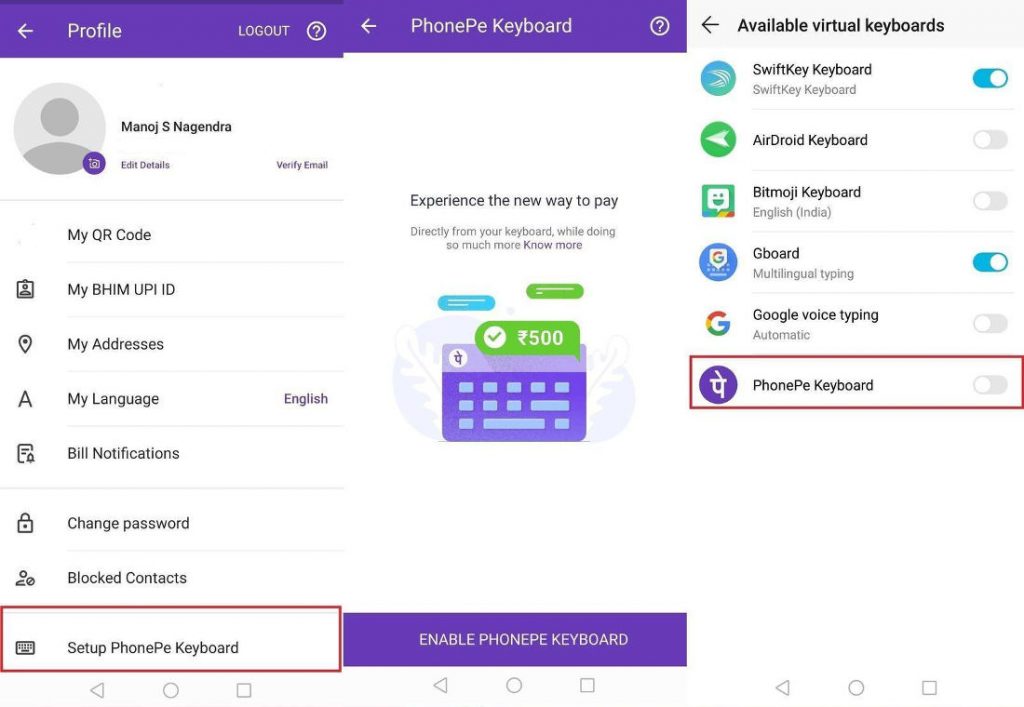 PhonePe UPI app was launched in August 2016 where the company partnered with Yes Bank Ltd for the UPI transactions. The company provides users with a lot of offers and extensive TV advertisements are being done by the company. Today, PhonePe has launched its new 'PhonePe Keyboard' that will allow user to make payments without exiting a current app and make UPI based digital payments easier. PhonePe Keyboard looks similar to Google Keyboard for Android, but this new keyboard includes a dedicated PhonePe button to the top left of the keyboard, right above the 'Q' alphabet. The dedicated PhonePe button will give users instant access to Send money, Request money, Check Balance without exiting the current app. Users can directly access the important functions of PhonePe whilst still using the current application. How to set up and use 'PhonePe Keyboard'? Note:- You need to install the PhonePe app on your Android phone, set up UPI ID and bank account before proceeding with the following steps. Step 1: Open PhonePe app and navigate to the User profile menu Step 2: User Profile can be found in the top left corner of the PhonePe app Step 3: Scroll down and you will find a new option named 'Setup ...
PhonePe UPI app was launched in August 2016 where the company partnered with Yes Bank Ltd for the UPI transactions. The company provides users with a lot of offers and extensive TV advertisements are being done by the company. Today, PhonePe has launched its new 'PhonePe Keyboard' that will allow user to make payments without exiting a current app and make UPI based digital payments easier. PhonePe Keyboard looks similar to Google Keyboard for Android, but this new keyboard includes a dedicated PhonePe button to the top left of the keyboard, right above the 'Q' alphabet. The dedicated PhonePe button will give users instant access to Send money, Request money, Check Balance without exiting the current app. Users can directly access the important functions of PhonePe whilst still using the current application. How to set up and use 'PhonePe Keyboard'? Note:- You need to install the PhonePe app on your Android phone, set up UPI ID and bank account before proceeding with the following steps. Step 1: Open PhonePe app and navigate to the User profile menu Step 2: User Profile can be found in the top left corner of the PhonePe app Step 3: Scroll down and you will find a new option named 'Setup ...
Check for tech updates, mobile phone launches, specifications and features of mobile phones, top best apps and lot more.
Advertisements
Monday, 29 April 2019
PhonePe Keyboard launched to make seamless UPI transactions
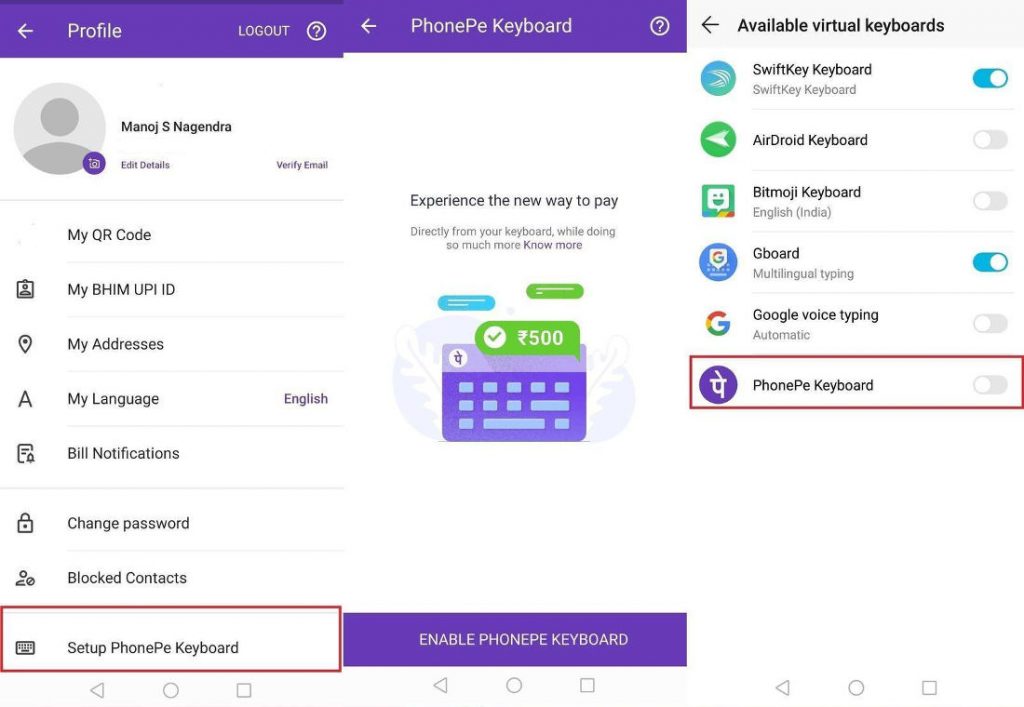 PhonePe UPI app was launched in August 2016 where the company partnered with Yes Bank Ltd for the UPI transactions. The company provides users with a lot of offers and extensive TV advertisements are being done by the company. Today, PhonePe has launched its new 'PhonePe Keyboard' that will allow user to make payments without exiting a current app and make UPI based digital payments easier. PhonePe Keyboard looks similar to Google Keyboard for Android, but this new keyboard includes a dedicated PhonePe button to the top left of the keyboard, right above the 'Q' alphabet. The dedicated PhonePe button will give users instant access to Send money, Request money, Check Balance without exiting the current app. Users can directly access the important functions of PhonePe whilst still using the current application. How to set up and use 'PhonePe Keyboard'? Note:- You need to install the PhonePe app on your Android phone, set up UPI ID and bank account before proceeding with the following steps. Step 1: Open PhonePe app and navigate to the User profile menu Step 2: User Profile can be found in the top left corner of the PhonePe app Step 3: Scroll down and you will find a new option named 'Setup ...
PhonePe UPI app was launched in August 2016 where the company partnered with Yes Bank Ltd for the UPI transactions. The company provides users with a lot of offers and extensive TV advertisements are being done by the company. Today, PhonePe has launched its new 'PhonePe Keyboard' that will allow user to make payments without exiting a current app and make UPI based digital payments easier. PhonePe Keyboard looks similar to Google Keyboard for Android, but this new keyboard includes a dedicated PhonePe button to the top left of the keyboard, right above the 'Q' alphabet. The dedicated PhonePe button will give users instant access to Send money, Request money, Check Balance without exiting the current app. Users can directly access the important functions of PhonePe whilst still using the current application. How to set up and use 'PhonePe Keyboard'? Note:- You need to install the PhonePe app on your Android phone, set up UPI ID and bank account before proceeding with the following steps. Step 1: Open PhonePe app and navigate to the User profile menu Step 2: User Profile can be found in the top left corner of the PhonePe app Step 3: Scroll down and you will find a new option named 'Setup ...
-
Here are the social profile links that I have worked on for Backlinks https://docs.google.com/presentation/d/1gAvVQYafqO_jWsSIz3N95Sy3q5KAx...
-
The Optimus L4 II E440 owners may also want to keep their device up-to-date. So we thought of giving you a tutorial of how to upgrade Opt...
-
Vivo launched the vivo V17 smartphone late last year in India with a Super AMOLED display, 32MP in-screen camera, and more. The successor t...