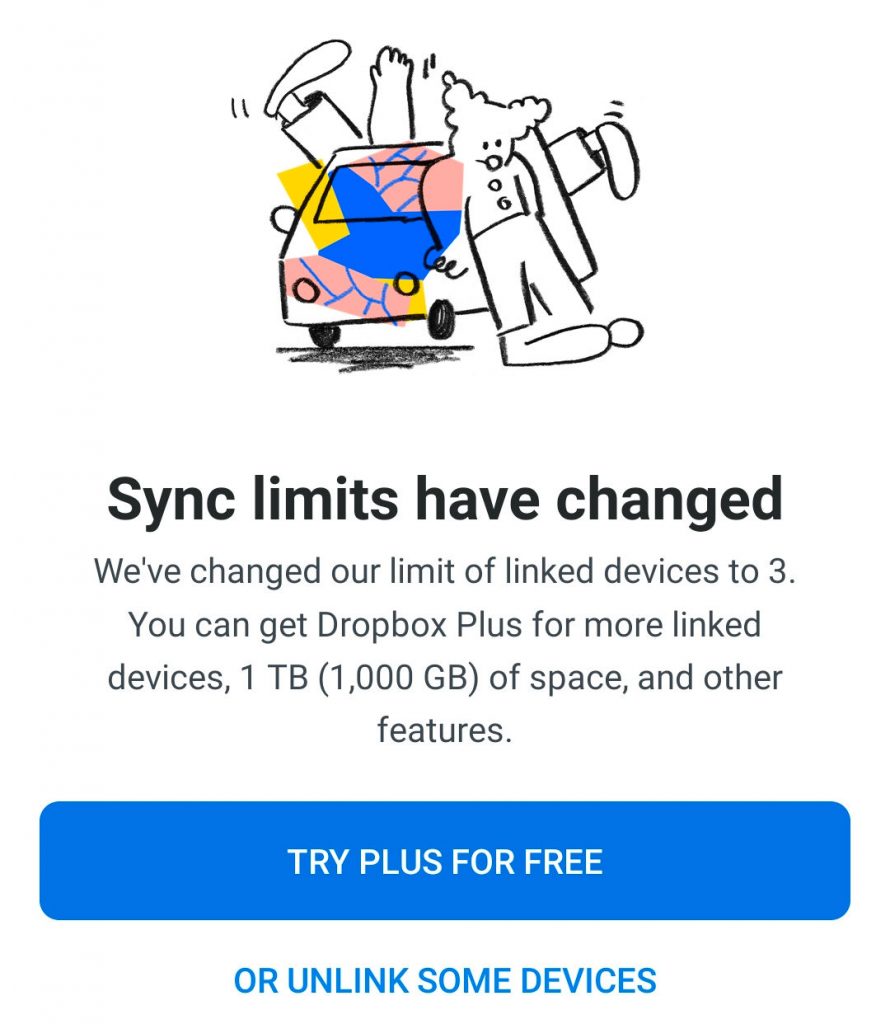 Dropbox, one of the popular storage services has silently updated its terms of service to limit free or basic accounts to link maximum three devices, including PC or mobile apps. Before the change it was unlimited, but starting March 2019, only the Plus and Professional users will be allowed to link unlimited devices to their account. Dropbox says that the restriction applies for all the new devices you login starting this month, so your previously linked devices will remain linked, but you can't add new accounts unless you remove old ones. When you download the Dropbox application (mobile app or desktop application) on your device and log in, that device is linked to your account. If you're a Basic user and you linked more than three devices prior to March 2019, all of your previously linked devices will remain linked, but you can’t link additional devices. If you’ve reached your device limit, you can change which three devices are linked to your account. To do so, unlink devices you don’t want on your account (down to less than three), and then link the devices that you do want. To unlink your old devices, you need to Sign in to dropbox.com. Click your profile picture (or grey circle) in the upper right ...
Dropbox, one of the popular storage services has silently updated its terms of service to limit free or basic accounts to link maximum three devices, including PC or mobile apps. Before the change it was unlimited, but starting March 2019, only the Plus and Professional users will be allowed to link unlimited devices to their account. Dropbox says that the restriction applies for all the new devices you login starting this month, so your previously linked devices will remain linked, but you can't add new accounts unless you remove old ones. When you download the Dropbox application (mobile app or desktop application) on your device and log in, that device is linked to your account. If you're a Basic user and you linked more than three devices prior to March 2019, all of your previously linked devices will remain linked, but you can’t link additional devices. If you’ve reached your device limit, you can change which three devices are linked to your account. To do so, unlink devices you don’t want on your account (down to less than three), and then link the devices that you do want. To unlink your old devices, you need to Sign in to dropbox.com. Click your profile picture (or grey circle) in the upper right ...
Check for tech updates, mobile phone launches, specifications and features of mobile phones, top best apps and lot more.
Advertisements
Thursday, 14 March 2019
Dropbox now limits free users link maximum three devices
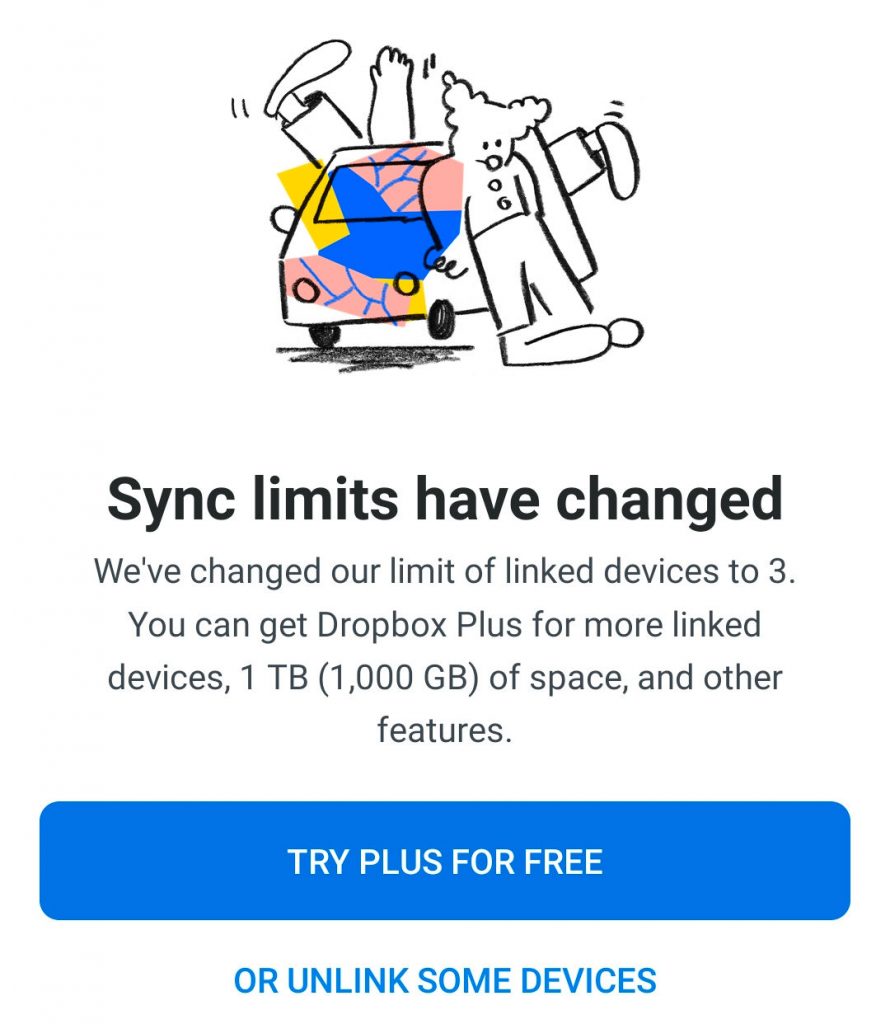 Dropbox, one of the popular storage services has silently updated its terms of service to limit free or basic accounts to link maximum three devices, including PC or mobile apps. Before the change it was unlimited, but starting March 2019, only the Plus and Professional users will be allowed to link unlimited devices to their account. Dropbox says that the restriction applies for all the new devices you login starting this month, so your previously linked devices will remain linked, but you can't add new accounts unless you remove old ones. When you download the Dropbox application (mobile app or desktop application) on your device and log in, that device is linked to your account. If you're a Basic user and you linked more than three devices prior to March 2019, all of your previously linked devices will remain linked, but you can’t link additional devices. If you’ve reached your device limit, you can change which three devices are linked to your account. To do so, unlink devices you don’t want on your account (down to less than three), and then link the devices that you do want. To unlink your old devices, you need to Sign in to dropbox.com. Click your profile picture (or grey circle) in the upper right ...
Dropbox, one of the popular storage services has silently updated its terms of service to limit free or basic accounts to link maximum three devices, including PC or mobile apps. Before the change it was unlimited, but starting March 2019, only the Plus and Professional users will be allowed to link unlimited devices to their account. Dropbox says that the restriction applies for all the new devices you login starting this month, so your previously linked devices will remain linked, but you can't add new accounts unless you remove old ones. When you download the Dropbox application (mobile app or desktop application) on your device and log in, that device is linked to your account. If you're a Basic user and you linked more than three devices prior to March 2019, all of your previously linked devices will remain linked, but you can’t link additional devices. If you’ve reached your device limit, you can change which three devices are linked to your account. To do so, unlink devices you don’t want on your account (down to less than three), and then link the devices that you do want. To unlink your old devices, you need to Sign in to dropbox.com. Click your profile picture (or grey circle) in the upper right ...
-
Here are the social profile links that I have worked on for Backlinks https://docs.google.com/presentation/d/1gAvVQYafqO_jWsSIz3N95Sy3q5KAx...
-
The Optimus L4 II E440 owners may also want to keep their device up-to-date. So we thought of giving you a tutorial of how to upgrade Opt...
-
Vivo launched the vivo V17 smartphone late last year in India with a Super AMOLED display, 32MP in-screen camera, and more. The successor t...