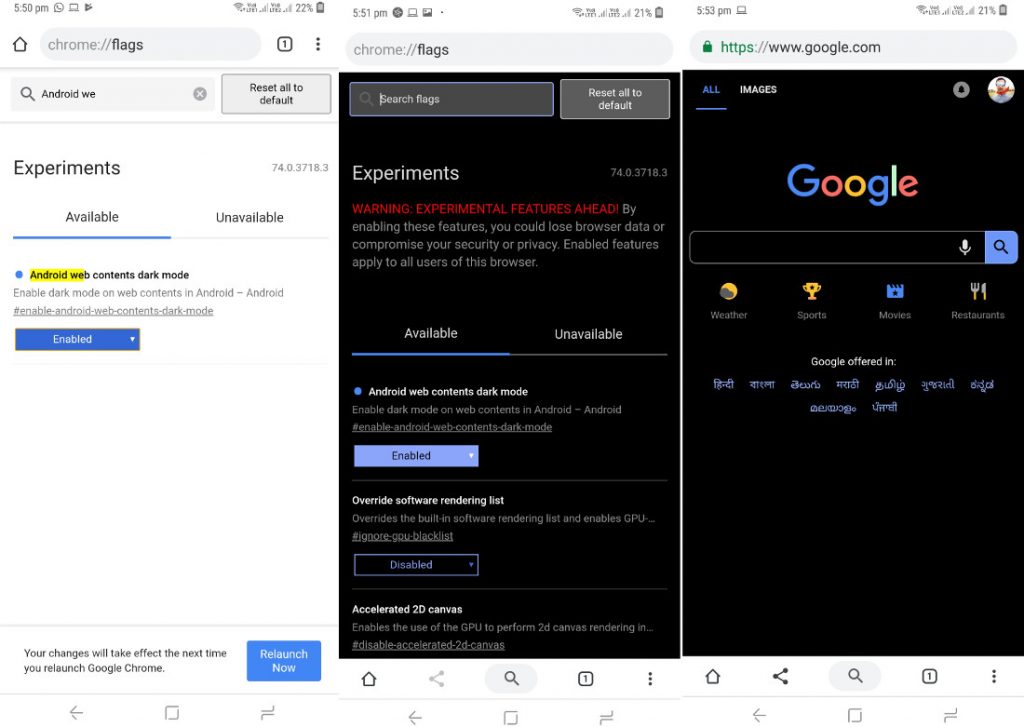 Update - February 27, 2019: Now you can enable this feature in Chome Canary from chrome://flags and enabling #enable-android-web-contents-dark-mode. The dark mode looks a bit weird in some web pages since it inverts images colors looking more like high contrast mode than dark mode. This is also available for the web. Earlier: Google is known to be working on bringing dark mode for Android and the web. The latest development in this regard reveals that a new code change indicates that Chrome for Android will recolor web pages as well when using the browser’s upcoming dark mode. With the inclusion of dark mode in a wide variety of Google apps and the addition of system-wide dark mode in Android Q. Google seems to be giving high priority to dark mode this year. Similar to Samsung's browser, Google for Chrome may be employing a similar strategy for its own dark mode where it turns the web pages into the dark for more pleasing reading experience at night. The change adds a new Chrome flag, #enable-android-web-contents-dark-mode, whose name alone makes its purpose fairly clear. Digging a little deeper, it is evident what the new flag will actually do. When the flag is enabled, a preference is toggled in Blink, Chrome’s underlying engine, called “force_dark_mode_enabled”. ...
Update - February 27, 2019: Now you can enable this feature in Chome Canary from chrome://flags and enabling #enable-android-web-contents-dark-mode. The dark mode looks a bit weird in some web pages since it inverts images colors looking more like high contrast mode than dark mode. This is also available for the web. Earlier: Google is known to be working on bringing dark mode for Android and the web. The latest development in this regard reveals that a new code change indicates that Chrome for Android will recolor web pages as well when using the browser’s upcoming dark mode. With the inclusion of dark mode in a wide variety of Google apps and the addition of system-wide dark mode in Android Q. Google seems to be giving high priority to dark mode this year. Similar to Samsung's browser, Google for Chrome may be employing a similar strategy for its own dark mode where it turns the web pages into the dark for more pleasing reading experience at night. The change adds a new Chrome flag, #enable-android-web-contents-dark-mode, whose name alone makes its purpose fairly clear. Digging a little deeper, it is evident what the new flag will actually do. When the flag is enabled, a preference is toggled in Blink, Chrome’s underlying engine, called “force_dark_mode_enabled”. ...
Check for tech updates, mobile phone launches, specifications and features of mobile phones, top best apps and lot more.
Advertisements
Wednesday, 27 February 2019
Google Chrome Dark Mode for Android and Web said to darken web pages [Update: Live in Canary]
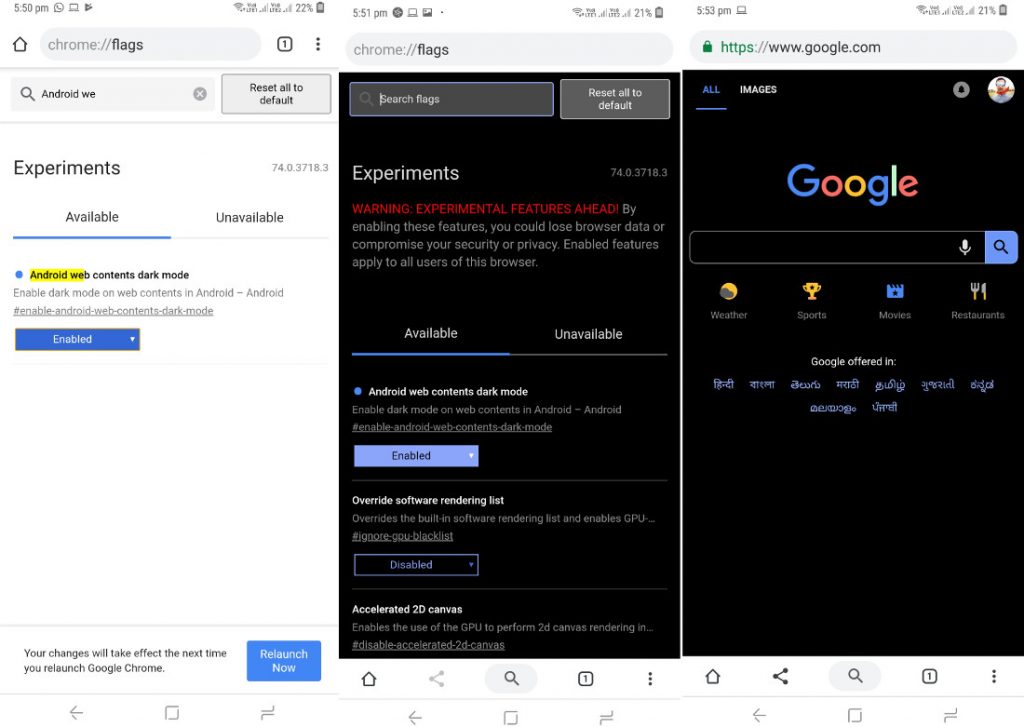 Update - February 27, 2019: Now you can enable this feature in Chome Canary from chrome://flags and enabling #enable-android-web-contents-dark-mode. The dark mode looks a bit weird in some web pages since it inverts images colors looking more like high contrast mode than dark mode. This is also available for the web. Earlier: Google is known to be working on bringing dark mode for Android and the web. The latest development in this regard reveals that a new code change indicates that Chrome for Android will recolor web pages as well when using the browser’s upcoming dark mode. With the inclusion of dark mode in a wide variety of Google apps and the addition of system-wide dark mode in Android Q. Google seems to be giving high priority to dark mode this year. Similar to Samsung's browser, Google for Chrome may be employing a similar strategy for its own dark mode where it turns the web pages into the dark for more pleasing reading experience at night. The change adds a new Chrome flag, #enable-android-web-contents-dark-mode, whose name alone makes its purpose fairly clear. Digging a little deeper, it is evident what the new flag will actually do. When the flag is enabled, a preference is toggled in Blink, Chrome’s underlying engine, called “force_dark_mode_enabled”. ...
Update - February 27, 2019: Now you can enable this feature in Chome Canary from chrome://flags and enabling #enable-android-web-contents-dark-mode. The dark mode looks a bit weird in some web pages since it inverts images colors looking more like high contrast mode than dark mode. This is also available for the web. Earlier: Google is known to be working on bringing dark mode for Android and the web. The latest development in this regard reveals that a new code change indicates that Chrome for Android will recolor web pages as well when using the browser’s upcoming dark mode. With the inclusion of dark mode in a wide variety of Google apps and the addition of system-wide dark mode in Android Q. Google seems to be giving high priority to dark mode this year. Similar to Samsung's browser, Google for Chrome may be employing a similar strategy for its own dark mode where it turns the web pages into the dark for more pleasing reading experience at night. The change adds a new Chrome flag, #enable-android-web-contents-dark-mode, whose name alone makes its purpose fairly clear. Digging a little deeper, it is evident what the new flag will actually do. When the flag is enabled, a preference is toggled in Blink, Chrome’s underlying engine, called “force_dark_mode_enabled”. ...
-
Here are the social profile links that I have worked on for Backlinks https://docs.google.com/presentation/d/1gAvVQYafqO_jWsSIz3N95Sy3q5KAx...
-
The Optimus L4 II E440 owners may also want to keep their device up-to-date. So we thought of giving you a tutorial of how to upgrade Opt...
-
Vivo launched the vivo V17 smartphone late last year in India with a Super AMOLED display, 32MP in-screen camera, and more. The successor t...