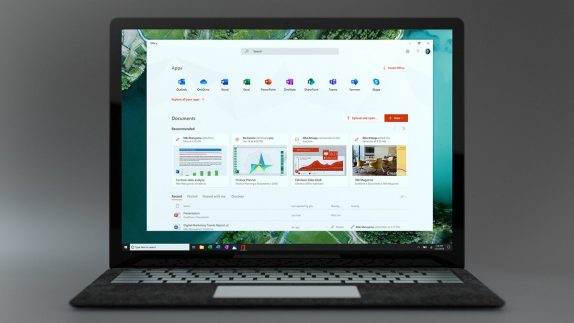 Microsoft has released Windows 10 Insider Preview Build 18305 (19H1) to Windows Insiders. The company says that this will be the last major WIP build of 2018. With this build, the company is introducing a simplified default Start layout for new devices, new user accounts, and clean installs. The new layout has been simplified into a sleek one column design with reduced top-level tiles. The simplified Start layout is part of an ongoing effort designed to enhance the Start experience in the upcoming release of Windows. The company is introducing Windows Sandbox which is a new lightweight desktop environment tailored for safely running applications in isolation. Windows Sandbox is an isolated desktop environment where you can run untrusted software without the fear of lasting impact on your device. Any software installed in Windows Sandbox stays only in the sandbox and cannot affect your host. Once Windows Sandbox is closed, all the software with all of its files and state are permanently deleted. The company is also pushing security app improvements. The new Protection History experience still shows you detections by Windows Defender Antivirus, but it’s now updated to also give more detailed and easier to understand information about threats and available actions. Tamper Protection is a new ...
Microsoft has released Windows 10 Insider Preview Build 18305 (19H1) to Windows Insiders. The company says that this will be the last major WIP build of 2018. With this build, the company is introducing a simplified default Start layout for new devices, new user accounts, and clean installs. The new layout has been simplified into a sleek one column design with reduced top-level tiles. The simplified Start layout is part of an ongoing effort designed to enhance the Start experience in the upcoming release of Windows. The company is introducing Windows Sandbox which is a new lightweight desktop environment tailored for safely running applications in isolation. Windows Sandbox is an isolated desktop environment where you can run untrusted software without the fear of lasting impact on your device. Any software installed in Windows Sandbox stays only in the sandbox and cannot affect your host. Once Windows Sandbox is closed, all the software with all of its files and state are permanently deleted. The company is also pushing security app improvements. The new Protection History experience still shows you detections by Windows Defender Antivirus, but it’s now updated to also give more detailed and easier to understand information about threats and available actions. Tamper Protection is a new ...
Check for tech updates, mobile phone launches, specifications and features of mobile phones, top best apps and lot more.
Advertisements
Thursday, 20 December 2018
Windows 10 Insider Preview build brings simplified Start layout, Office app and more
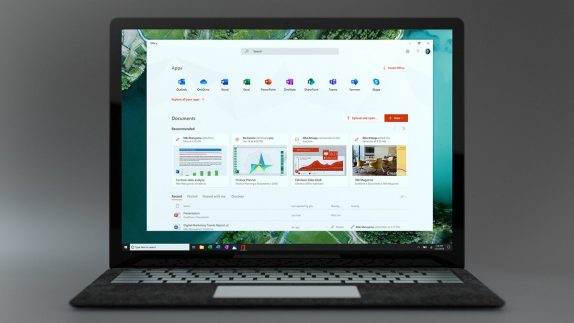 Microsoft has released Windows 10 Insider Preview Build 18305 (19H1) to Windows Insiders. The company says that this will be the last major WIP build of 2018. With this build, the company is introducing a simplified default Start layout for new devices, new user accounts, and clean installs. The new layout has been simplified into a sleek one column design with reduced top-level tiles. The simplified Start layout is part of an ongoing effort designed to enhance the Start experience in the upcoming release of Windows. The company is introducing Windows Sandbox which is a new lightweight desktop environment tailored for safely running applications in isolation. Windows Sandbox is an isolated desktop environment where you can run untrusted software without the fear of lasting impact on your device. Any software installed in Windows Sandbox stays only in the sandbox and cannot affect your host. Once Windows Sandbox is closed, all the software with all of its files and state are permanently deleted. The company is also pushing security app improvements. The new Protection History experience still shows you detections by Windows Defender Antivirus, but it’s now updated to also give more detailed and easier to understand information about threats and available actions. Tamper Protection is a new ...
Microsoft has released Windows 10 Insider Preview Build 18305 (19H1) to Windows Insiders. The company says that this will be the last major WIP build of 2018. With this build, the company is introducing a simplified default Start layout for new devices, new user accounts, and clean installs. The new layout has been simplified into a sleek one column design with reduced top-level tiles. The simplified Start layout is part of an ongoing effort designed to enhance the Start experience in the upcoming release of Windows. The company is introducing Windows Sandbox which is a new lightweight desktop environment tailored for safely running applications in isolation. Windows Sandbox is an isolated desktop environment where you can run untrusted software without the fear of lasting impact on your device. Any software installed in Windows Sandbox stays only in the sandbox and cannot affect your host. Once Windows Sandbox is closed, all the software with all of its files and state are permanently deleted. The company is also pushing security app improvements. The new Protection History experience still shows you detections by Windows Defender Antivirus, but it’s now updated to also give more detailed and easier to understand information about threats and available actions. Tamper Protection is a new ...
-
Here are the social profile links that I have worked on for Backlinks https://docs.google.com/presentation/d/1gAvVQYafqO_jWsSIz3N95Sy3q5KAx...
-
The Optimus L4 II E440 owners may also want to keep their device up-to-date. So we thought of giving you a tutorial of how to upgrade Opt...
-
Vivo launched the vivo V17 smartphone late last year in India with a Super AMOLED display, 32MP in-screen camera, and more. The successor t...