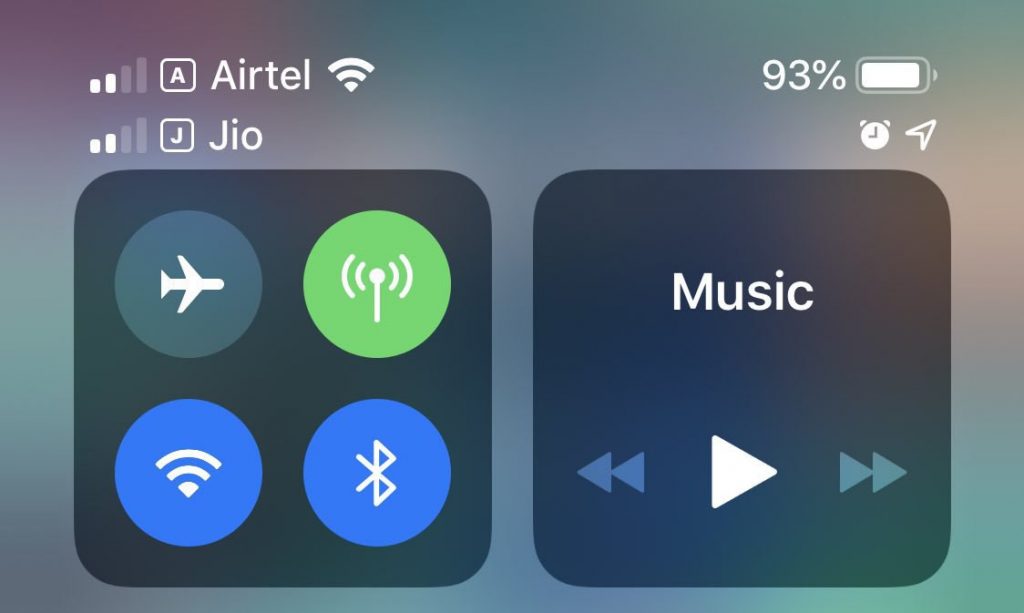 Apple's latest iPhone XS, iPhone XS Max and iPhone XR support Dual SIM cards worldwide since they have a primary nano SIM and secondary eSIM support working with carriers. Apple also announced that Airtel and Reliance Jio will support eSIM in India, and more partneres will be added next year. As promised it rolled out iOS 12.1 update few hours back that brought support for Dual SIM and eSIM functionality. With Dual SIM support, you can use two numbers on the iPhone XS, iPhone XS Max or iPhone XR, one of your normal SIM, and the other one, a digital SIM that allows you to activate a cellular plan from your carrier without having to use a physical nano-SIM. Here's how you can convert your Airtel nano SIM into an eSIM Check if your iPhone has been updated to iOS 12.1 From your registered email, send an SMS to 121 eSIM <registered email id> for converting your SIM to eSIM (Check the image for reference) You will get an email from Airtel with QR code Open the mail on other phone or a laptop On the iPhone, go to Settings -> Cellular ->Add Cellular Plan -> Use your iPhone to scan the QR ...
Apple's latest iPhone XS, iPhone XS Max and iPhone XR support Dual SIM cards worldwide since they have a primary nano SIM and secondary eSIM support working with carriers. Apple also announced that Airtel and Reliance Jio will support eSIM in India, and more partneres will be added next year. As promised it rolled out iOS 12.1 update few hours back that brought support for Dual SIM and eSIM functionality. With Dual SIM support, you can use two numbers on the iPhone XS, iPhone XS Max or iPhone XR, one of your normal SIM, and the other one, a digital SIM that allows you to activate a cellular plan from your carrier without having to use a physical nano-SIM. Here's how you can convert your Airtel nano SIM into an eSIM Check if your iPhone has been updated to iOS 12.1 From your registered email, send an SMS to 121 eSIM <registered email id> for converting your SIM to eSIM (Check the image for reference) You will get an email from Airtel with QR code Open the mail on other phone or a laptop On the iPhone, go to Settings -> Cellular ->Add Cellular Plan -> Use your iPhone to scan the QR ...
Check for tech updates, mobile phone launches, specifications and features of mobile phones, top best apps and lot more.
Advertisements
Tuesday, 30 October 2018
How to enable eSIM and Dual SIM on iPhone XS, iPhone XS Max and iPhone XR on Airtel in India
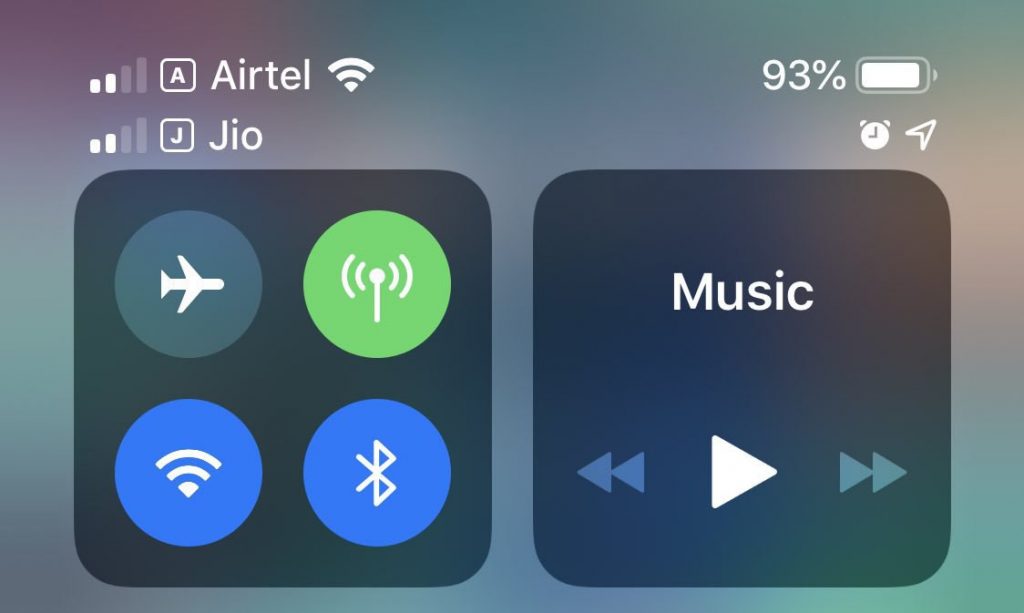 Apple's latest iPhone XS, iPhone XS Max and iPhone XR support Dual SIM cards worldwide since they have a primary nano SIM and secondary eSIM support working with carriers. Apple also announced that Airtel and Reliance Jio will support eSIM in India, and more partneres will be added next year. As promised it rolled out iOS 12.1 update few hours back that brought support for Dual SIM and eSIM functionality. With Dual SIM support, you can use two numbers on the iPhone XS, iPhone XS Max or iPhone XR, one of your normal SIM, and the other one, a digital SIM that allows you to activate a cellular plan from your carrier without having to use a physical nano-SIM. Here's how you can convert your Airtel nano SIM into an eSIM Check if your iPhone has been updated to iOS 12.1 From your registered email, send an SMS to 121 eSIM <registered email id> for converting your SIM to eSIM (Check the image for reference) You will get an email from Airtel with QR code Open the mail on other phone or a laptop On the iPhone, go to Settings -> Cellular ->Add Cellular Plan -> Use your iPhone to scan the QR ...
Apple's latest iPhone XS, iPhone XS Max and iPhone XR support Dual SIM cards worldwide since they have a primary nano SIM and secondary eSIM support working with carriers. Apple also announced that Airtel and Reliance Jio will support eSIM in India, and more partneres will be added next year. As promised it rolled out iOS 12.1 update few hours back that brought support for Dual SIM and eSIM functionality. With Dual SIM support, you can use two numbers on the iPhone XS, iPhone XS Max or iPhone XR, one of your normal SIM, and the other one, a digital SIM that allows you to activate a cellular plan from your carrier without having to use a physical nano-SIM. Here's how you can convert your Airtel nano SIM into an eSIM Check if your iPhone has been updated to iOS 12.1 From your registered email, send an SMS to 121 eSIM <registered email id> for converting your SIM to eSIM (Check the image for reference) You will get an email from Airtel with QR code Open the mail on other phone or a laptop On the iPhone, go to Settings -> Cellular ->Add Cellular Plan -> Use your iPhone to scan the QR ...
-
Here are the social profile links that I have worked on for Backlinks https://docs.google.com/presentation/d/1gAvVQYafqO_jWsSIz3N95Sy3q5KAx...
-
The Optimus L4 II E440 owners may also want to keep their device up-to-date. So we thought of giving you a tutorial of how to upgrade Opt...
-
Vivo launched the vivo V17 smartphone late last year in India with a Super AMOLED display, 32MP in-screen camera, and more. The successor t...