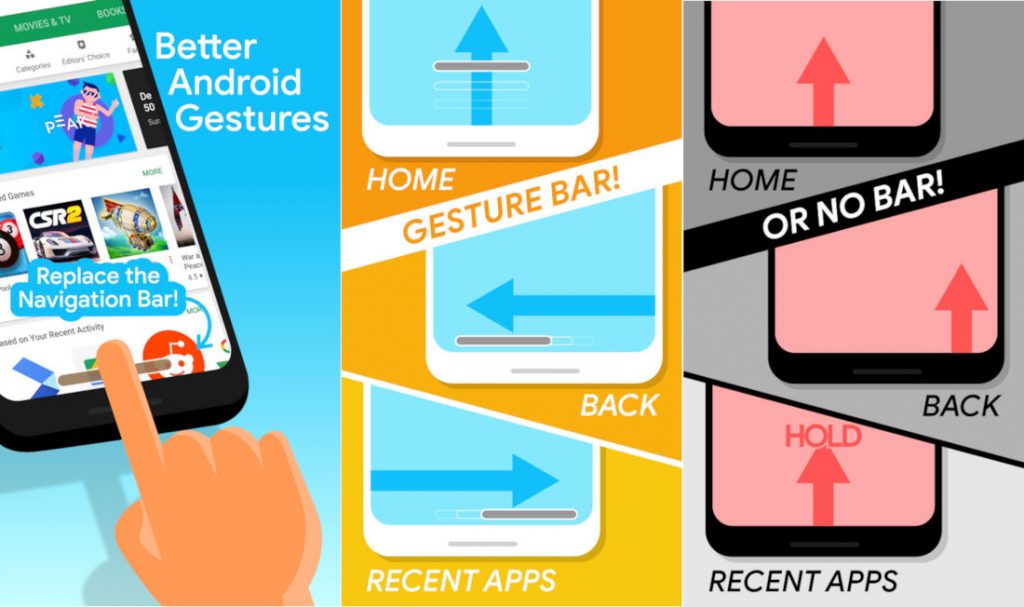 Apple introduced gestures based navigation system with iPhone X last year in September, Android device manufacturers didn’t want to remain behind in the race and so various OEMs started adopting the trend earlier this year and enabled gestures based navigation on taller devices with 18:9 aspect ratio to make single hand operation more comfortable. Google also announced new system navigation gestures with Android Pie Beta back in May to simplify multitasking experience, but gestures based navigation is available only in devices with 18:9 aspect ratio. In case you have a device with a traditional 16:9 aspect ratio and wish to experience gesture-based navigation, you need to explore various apps available on Google Play Store. Developers at XDA have created an app called Navigation Gestures which enables gestures on any device without rooting or flashing zip by custom recovery. Install the app from Google Play Store here, note that this is the free version and it has limited customization options if you wish to get access to all the feature you might consider purchasing premium add-on package which costs Rs 100. After installing the app, make sure to give the required permissions to the app, the app requires following permissions, [gallery link="file" size="large" ids="263487,263488,263489"] The ...
Apple introduced gestures based navigation system with iPhone X last year in September, Android device manufacturers didn’t want to remain behind in the race and so various OEMs started adopting the trend earlier this year and enabled gestures based navigation on taller devices with 18:9 aspect ratio to make single hand operation more comfortable. Google also announced new system navigation gestures with Android Pie Beta back in May to simplify multitasking experience, but gestures based navigation is available only in devices with 18:9 aspect ratio. In case you have a device with a traditional 16:9 aspect ratio and wish to experience gesture-based navigation, you need to explore various apps available on Google Play Store. Developers at XDA have created an app called Navigation Gestures which enables gestures on any device without rooting or flashing zip by custom recovery. Install the app from Google Play Store here, note that this is the free version and it has limited customization options if you wish to get access to all the feature you might consider purchasing premium add-on package which costs Rs 100. After installing the app, make sure to give the required permissions to the app, the app requires following permissions, [gallery link="file" size="large" ids="263487,263488,263489"] The ...
Check for tech updates, mobile phone launches, specifications and features of mobile phones, top best apps and lot more.
Advertisements
Saturday, 15 September 2018
Get Android Pie-like Navigation gestures on any device
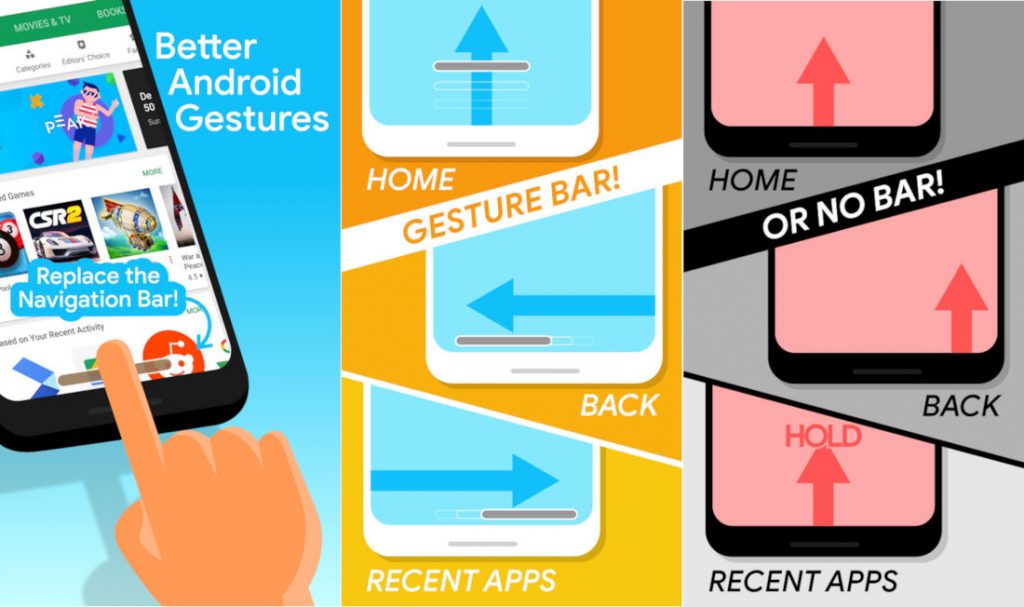 Apple introduced gestures based navigation system with iPhone X last year in September, Android device manufacturers didn’t want to remain behind in the race and so various OEMs started adopting the trend earlier this year and enabled gestures based navigation on taller devices with 18:9 aspect ratio to make single hand operation more comfortable. Google also announced new system navigation gestures with Android Pie Beta back in May to simplify multitasking experience, but gestures based navigation is available only in devices with 18:9 aspect ratio. In case you have a device with a traditional 16:9 aspect ratio and wish to experience gesture-based navigation, you need to explore various apps available on Google Play Store. Developers at XDA have created an app called Navigation Gestures which enables gestures on any device without rooting or flashing zip by custom recovery. Install the app from Google Play Store here, note that this is the free version and it has limited customization options if you wish to get access to all the feature you might consider purchasing premium add-on package which costs Rs 100. After installing the app, make sure to give the required permissions to the app, the app requires following permissions, [gallery link="file" size="large" ids="263487,263488,263489"] The ...
Apple introduced gestures based navigation system with iPhone X last year in September, Android device manufacturers didn’t want to remain behind in the race and so various OEMs started adopting the trend earlier this year and enabled gestures based navigation on taller devices with 18:9 aspect ratio to make single hand operation more comfortable. Google also announced new system navigation gestures with Android Pie Beta back in May to simplify multitasking experience, but gestures based navigation is available only in devices with 18:9 aspect ratio. In case you have a device with a traditional 16:9 aspect ratio and wish to experience gesture-based navigation, you need to explore various apps available on Google Play Store. Developers at XDA have created an app called Navigation Gestures which enables gestures on any device without rooting or flashing zip by custom recovery. Install the app from Google Play Store here, note that this is the free version and it has limited customization options if you wish to get access to all the feature you might consider purchasing premium add-on package which costs Rs 100. After installing the app, make sure to give the required permissions to the app, the app requires following permissions, [gallery link="file" size="large" ids="263487,263488,263489"] The ...
-
Here are the social profile links that I have worked on for Backlinks https://docs.google.com/presentation/d/1gAvVQYafqO_jWsSIz3N95Sy3q5KAx...
-
The Optimus L4 II E440 owners may also want to keep their device up-to-date. So we thought of giving you a tutorial of how to upgrade Opt...
-
Vivo launched the vivo V17 smartphone late last year in India with a Super AMOLED display, 32MP in-screen camera, and more. The successor t...