 ASUS has started rolling out new update for the Zenfone Max Pro M2 smartphone that brings touch firmware upgrades, improvements to front camera quality and display in status bar. The company has also pushed a new update for Zenfone Max M2 as well that updates GMS to version 8.1_201810. The update also brings February 2019 Android security patch for both the phones The ASUS Zenfone Max Pro M2 update is 476.98MB in size. ASUS has announced that it will roll out the update in batches, but you can download the full ZIP file from the links below and update the phones manually. Download ASUS ZenFone Max Pro M2 15.2016.1902.192 update Download ASUS ZenFone Max M2 15.2016.1902.159 update Check out the official change log below. ASUS ZenFone Max Pro M2 15.2016.1902.192 Upgrade Touch FW Improve front camera quality Improve display in status bar Upgrade Google Security Patches for February 2019 ASUS ZenFone Max M2 15.2016.1902.159 update Upgrade Google Security Patches for February 2019 Google Mobile Services (GMS) upgrade to version 8.1_201810. Screeshots via
ASUS has started rolling out new update for the Zenfone Max Pro M2 smartphone that brings touch firmware upgrades, improvements to front camera quality and display in status bar. The company has also pushed a new update for Zenfone Max M2 as well that updates GMS to version 8.1_201810. The update also brings February 2019 Android security patch for both the phones The ASUS Zenfone Max Pro M2 update is 476.98MB in size. ASUS has announced that it will roll out the update in batches, but you can download the full ZIP file from the links below and update the phones manually. Download ASUS ZenFone Max Pro M2 15.2016.1902.192 update Download ASUS ZenFone Max M2 15.2016.1902.159 update Check out the official change log below. ASUS ZenFone Max Pro M2 15.2016.1902.192 Upgrade Touch FW Improve front camera quality Improve display in status bar Upgrade Google Security Patches for February 2019 ASUS ZenFone Max M2 15.2016.1902.159 update Upgrade Google Security Patches for February 2019 Google Mobile Services (GMS) upgrade to version 8.1_201810. Screeshots via
Check for tech updates, mobile phone launches, specifications and features of mobile phones, top best apps and lot more.
Advertisements
Thursday, 14 March 2019
ASUS Zenfone Max Pro M2 and ZenFone Max M2 update brings improvements, security update [Download Links]
 ASUS has started rolling out new update for the Zenfone Max Pro M2 smartphone that brings touch firmware upgrades, improvements to front camera quality and display in status bar. The company has also pushed a new update for Zenfone Max M2 as well that updates GMS to version 8.1_201810. The update also brings February 2019 Android security patch for both the phones The ASUS Zenfone Max Pro M2 update is 476.98MB in size. ASUS has announced that it will roll out the update in batches, but you can download the full ZIP file from the links below and update the phones manually. Download ASUS ZenFone Max Pro M2 15.2016.1902.192 update Download ASUS ZenFone Max M2 15.2016.1902.159 update Check out the official change log below. ASUS ZenFone Max Pro M2 15.2016.1902.192 Upgrade Touch FW Improve front camera quality Improve display in status bar Upgrade Google Security Patches for February 2019 ASUS ZenFone Max M2 15.2016.1902.159 update Upgrade Google Security Patches for February 2019 Google Mobile Services (GMS) upgrade to version 8.1_201810. Screeshots via
ASUS has started rolling out new update for the Zenfone Max Pro M2 smartphone that brings touch firmware upgrades, improvements to front camera quality and display in status bar. The company has also pushed a new update for Zenfone Max M2 as well that updates GMS to version 8.1_201810. The update also brings February 2019 Android security patch for both the phones The ASUS Zenfone Max Pro M2 update is 476.98MB in size. ASUS has announced that it will roll out the update in batches, but you can download the full ZIP file from the links below and update the phones manually. Download ASUS ZenFone Max Pro M2 15.2016.1902.192 update Download ASUS ZenFone Max M2 15.2016.1902.159 update Check out the official change log below. ASUS ZenFone Max Pro M2 15.2016.1902.192 Upgrade Touch FW Improve front camera quality Improve display in status bar Upgrade Google Security Patches for February 2019 ASUS ZenFone Max M2 15.2016.1902.159 update Upgrade Google Security Patches for February 2019 Google Mobile Services (GMS) upgrade to version 8.1_201810. Screeshots via
Samsung starts mass production of 12GB LPDDR4X RAM for smartphones
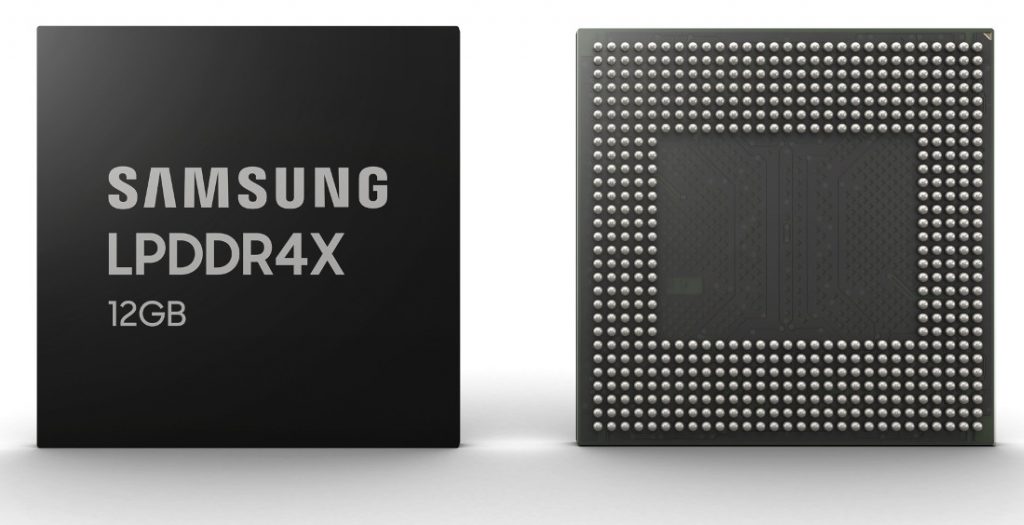 Samsung has already introduced the Galaxy S10+ and Galaxy Fold smartphones with 12GB of RAM last month. Today the company has announced that it has started mass production of 12-gigabyte (GB) low-power double data rate 4X (LPDDR4X) RAM for premium smartphones. It is achieved by combining six 16-gigabit (Gb) LPDDR4X chips (16Gb=2GB) based on the second-generation 10nm-class (1y-nm) process into a single package, and promises up to a 10% power reduction while maintaining the same data rate of 4,266 megabits per second (Mb/s) as it 8GB RAM. This four-channel package can realize a data rate of 34.1GB per second and its thickness has been reduced more than 20% from the 1st-gen package, enabling OEMs to design slimmer yet more effective mobile devices. Samsung said that it plans to more than triple the supply of its 1y-nm-based 8GB and 12GB mobile DRAM during the second half of 2019 to meet the anticipated high demand, thanks to its cutting-edge memory line in Pyeongtaek, Korea. Check out Samsung's history of DRAM development from 2009 to 2019. Date Capacity Mobile DRAM Feb. 2019 12GB 1y-nm 16Gb LPDDR4X, 4266Mb/s July 2018 8GB 1y-nm 16Gb LPDDR4X, 4266Mb/s April 2018 8GB (development) 1x-nm 8Gb LPDDR5, 6400Mb/s Sept. 2016 8GB 1x-nm 16Gb LPDDR4X, 4266Mb/s Aug. 2015 6GB 20nm (2z) 12Gb LPDDR4, 4266Mb/s Dec. 2014 4GB 20nm (2z) 8Gb LPDDR4, 3200Mb/s Sept. 2014 3GB 20nm (2z) 6Gb ...
Samsung has already introduced the Galaxy S10+ and Galaxy Fold smartphones with 12GB of RAM last month. Today the company has announced that it has started mass production of 12-gigabyte (GB) low-power double data rate 4X (LPDDR4X) RAM for premium smartphones. It is achieved by combining six 16-gigabit (Gb) LPDDR4X chips (16Gb=2GB) based on the second-generation 10nm-class (1y-nm) process into a single package, and promises up to a 10% power reduction while maintaining the same data rate of 4,266 megabits per second (Mb/s) as it 8GB RAM. This four-channel package can realize a data rate of 34.1GB per second and its thickness has been reduced more than 20% from the 1st-gen package, enabling OEMs to design slimmer yet more effective mobile devices. Samsung said that it plans to more than triple the supply of its 1y-nm-based 8GB and 12GB mobile DRAM during the second half of 2019 to meet the anticipated high demand, thanks to its cutting-edge memory line in Pyeongtaek, Korea. Check out Samsung's history of DRAM development from 2009 to 2019. Date Capacity Mobile DRAM Feb. 2019 12GB 1y-nm 16Gb LPDDR4X, 4266Mb/s July 2018 8GB 1y-nm 16Gb LPDDR4X, 4266Mb/s April 2018 8GB (development) 1x-nm 8Gb LPDDR5, 6400Mb/s Sept. 2016 8GB 1x-nm 16Gb LPDDR4X, 4266Mb/s Aug. 2015 6GB 20nm (2z) 12Gb LPDDR4, 4266Mb/s Dec. 2014 4GB 20nm (2z) 8Gb LPDDR4, 3200Mb/s Sept. 2014 3GB 20nm (2z) 6Gb ...
HUAWEI Nova 4e with 6.15-inch FHD+ display, triple rear cameras, 32MP front camera announced
 HUAWEI just announced Nova 4e, the company's latest mid-range Nova series smartphone, as it had promised. It has a 6.15-inch Full HD+ waterdrop notch display, is powered by Kirin 710 SoC with up to 6GB of RAM, GPU Turbo 2.0, runs Android 9.0 (Pie) with EMUI 9.0, has a 24-megapixel rear camera along with a secondary 2-megapixel secondary camera for portrait shots as well as 8-megapixel 120° ultra wide-angle lens. It also comes with a 32-megapixel front camera housed inside the notch with AI beautify features. It has a glass back with gradient finish on the Blue version, rear-mounted fingerprint scanner, hybrid dual SIM slot, dual 4G VoLTE and a 3340mAh battery with support for 18W fast charging over USB Type-C. HUAWEI Nova 4e specifications 6.15-inch (2312 x 1080 pixels) Full HD+ 19:5:9 2.5D curved glass display with 96% NTSC color gamut Octa-Core Kirin 710 12nm (4 x 2.2GHz Cortex-A73 +4 x 1.7GHz Cortex-A53) with ARM Mali-G51 MP4 GPU 4GB / 6GB RAM, 128GB storage, expandable memory up to 512GB with microSD Android 9.0 (Pie) with EMUI 9.0 Hybrid Dual SIM (nano + nano / microSD) 24MP rear camera with LED flash, f/1.8 aperture, secondary 2MP rear camera, 8MP 120° ultra-wide camera 32MP front-facing camera with f/2.0 ...
HUAWEI just announced Nova 4e, the company's latest mid-range Nova series smartphone, as it had promised. It has a 6.15-inch Full HD+ waterdrop notch display, is powered by Kirin 710 SoC with up to 6GB of RAM, GPU Turbo 2.0, runs Android 9.0 (Pie) with EMUI 9.0, has a 24-megapixel rear camera along with a secondary 2-megapixel secondary camera for portrait shots as well as 8-megapixel 120° ultra wide-angle lens. It also comes with a 32-megapixel front camera housed inside the notch with AI beautify features. It has a glass back with gradient finish on the Blue version, rear-mounted fingerprint scanner, hybrid dual SIM slot, dual 4G VoLTE and a 3340mAh battery with support for 18W fast charging over USB Type-C. HUAWEI Nova 4e specifications 6.15-inch (2312 x 1080 pixels) Full HD+ 19:5:9 2.5D curved glass display with 96% NTSC color gamut Octa-Core Kirin 710 12nm (4 x 2.2GHz Cortex-A73 +4 x 1.7GHz Cortex-A53) with ARM Mali-G51 MP4 GPU 4GB / 6GB RAM, 128GB storage, expandable memory up to 512GB with microSD Android 9.0 (Pie) with EMUI 9.0 Hybrid Dual SIM (nano + nano / microSD) 24MP rear camera with LED flash, f/1.8 aperture, secondary 2MP rear camera, 8MP 120° ultra-wide camera 32MP front-facing camera with f/2.0 ...
Twitter app gets a new camera screen to easily share images and videos by swiping left
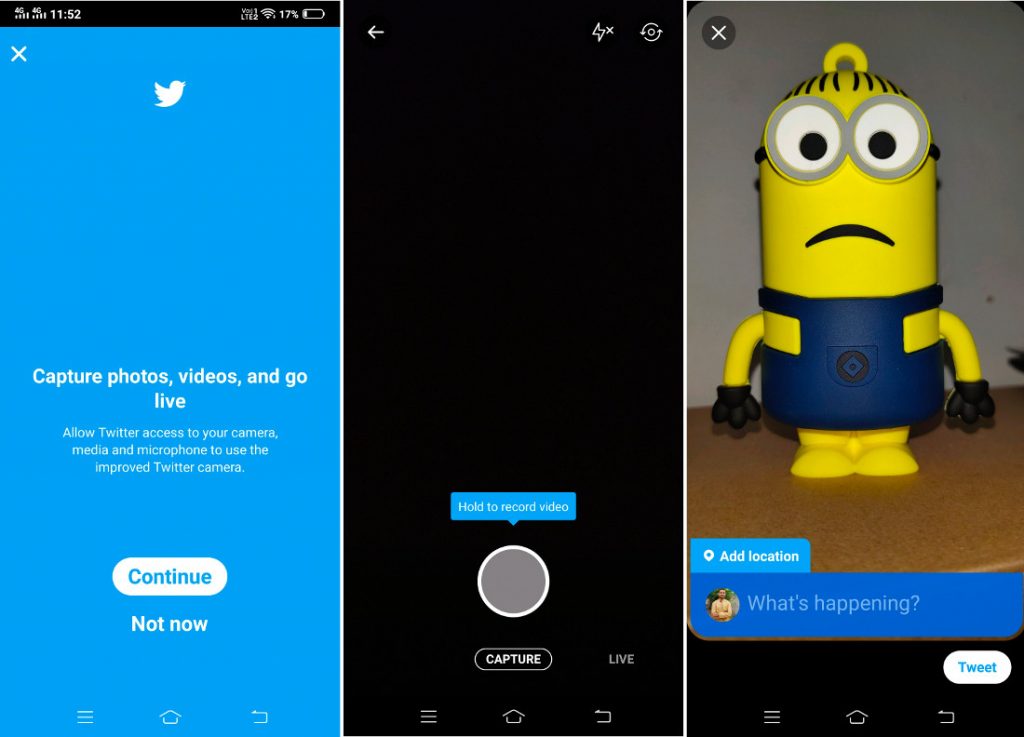 Twitter has started rolling out updated camera that lets you capture photos, video or live footage to start a Periscope livestream, just by swiping left from the home timeline. After you capture a video or image, you can add the location, add text on a colored label and Tweet it immediately. This Snapchat-like feature was announced at the SXSW 2019. See it? Tweet it! Our updated camera is just a swipe away, so you get the shot fast. Rolling out to all of you over the next few days. pic.twitter.com/moOEFO2nQq — Twitter (@Twitter) March 13, 2019 Twitter will show this media in a larger in the feed with the image appearing before the text in your tweet, which offers a more immersive experience. You still have the old way of tweeting photos and videos when you go click the Tweet icon. This lets you add filters, stickers, enchance the image with built-in tools and more that are not available in the new camera. Twitter said that it is rolling out the new camera features to all the Android and iOS users over the next few days, so you should get it soon, if it's not available already. Earlier this week Twitter started rolling out its new ...
Twitter has started rolling out updated camera that lets you capture photos, video or live footage to start a Periscope livestream, just by swiping left from the home timeline. After you capture a video or image, you can add the location, add text on a colored label and Tweet it immediately. This Snapchat-like feature was announced at the SXSW 2019. See it? Tweet it! Our updated camera is just a swipe away, so you get the shot fast. Rolling out to all of you over the next few days. pic.twitter.com/moOEFO2nQq — Twitter (@Twitter) March 13, 2019 Twitter will show this media in a larger in the feed with the image appearing before the text in your tweet, which offers a more immersive experience. You still have the old way of tweeting photos and videos when you go click the Tweet icon. This lets you add filters, stickers, enchance the image with built-in tools and more that are not available in the new camera. Twitter said that it is rolling out the new camera features to all the Android and iOS users over the next few days, so you should get it soon, if it's not available already. Earlier this week Twitter started rolling out its new ...
Wednesday, 13 March 2019
Android Q: How to enable system-wide dark mode using ADB
 Few hours back Google released Android Q, the next major update with several new features for Pixel phones, but the first beta doesn’t bring system-wide Dark mode as rumored. 'Device Theme' and 'Night Mode' settings from Android Pie have been removed in Android Q. Dark mode is enabled automatically for some, if 'Night mode' is enabled in Android Pie before updating to Android Q. Battery saver in Android Q turns system apps dark, but this disables important notifcations, haptic feedback and several things. However, you can enable dark mode with simple ADB code. Requirements Any Pixel phone running Android Q beta ADB software (For windows) / Android zip file for Mac / Android zip file for Linux auto, enter: adb shell settings put secure ui_night_mode 0 How to enable dark mode Connect the Pixel to your PC / Mac, open command prompt / terminal window in the same directory where ADB binary is stored Enable Dark Mode: adb shell settings put secure ui_night_mode 2 Disable Dark Mode: adb shell settings put secure ui_night_mode 1 Auto Dark Mode: adb shell settings put secure ui_night_mode 0 If you’re using Windows, you need to add .\ before the command. If you’re using macOS or Linux, then add ./ before the command. Reboot your Pixel ...
Few hours back Google released Android Q, the next major update with several new features for Pixel phones, but the first beta doesn’t bring system-wide Dark mode as rumored. 'Device Theme' and 'Night Mode' settings from Android Pie have been removed in Android Q. Dark mode is enabled automatically for some, if 'Night mode' is enabled in Android Pie before updating to Android Q. Battery saver in Android Q turns system apps dark, but this disables important notifcations, haptic feedback and several things. However, you can enable dark mode with simple ADB code. Requirements Any Pixel phone running Android Q beta ADB software (For windows) / Android zip file for Mac / Android zip file for Linux auto, enter: adb shell settings put secure ui_night_mode 0 How to enable dark mode Connect the Pixel to your PC / Mac, open command prompt / terminal window in the same directory where ADB binary is stored Enable Dark Mode: adb shell settings put secure ui_night_mode 2 Disable Dark Mode: adb shell settings put secure ui_night_mode 1 Auto Dark Mode: adb shell settings put secure ui_night_mode 0 If you’re using Windows, you need to add .\ before the command. If you’re using macOS or Linux, then add ./ before the command. Reboot your Pixel ...
Android Q Beta with improved foldable phone features, Sharing shortcuts, Settings Panels and more released
 Google has released Android beta for Android ‘Q’, the next major Android release, ahead of Google I/O 2018 in May, just like the past years. Google said that the next version of Android will bring number of additional privacy and security features for users, as well as enhancements for foldable devices, Dynamic Depth format for photos, new APIs for connectivity, new media codecs and camera capabilities, NNAPI extensions, Vulkan 1.1 support, faster app startup, and more. The first beta doesn't bring system-wide Dark mode as rumored, but you can enable the toggle in settings using ADB. It is enabled automatically for some, if it's enabled in Android Pie before updating. Battery saver in Android Q turns some system apps dark. Android Q is now available for Pixel, Pixel XL, Pixel 2, Pixel 2 XL, Pixel 3 and Pixel 3 XL devices on the Android developer website here manually or you can enroll here to get the OTA update to your device. Beta 2 will be available in April, Beta 3 in May, Beta 4 (with final APIs and official SDK) in June and the Beta 5 and 6 in Q3 before the final stable release at the end of Q3 2019. New features in Android Q Support for Foldables ...
Google has released Android beta for Android ‘Q’, the next major Android release, ahead of Google I/O 2018 in May, just like the past years. Google said that the next version of Android will bring number of additional privacy and security features for users, as well as enhancements for foldable devices, Dynamic Depth format for photos, new APIs for connectivity, new media codecs and camera capabilities, NNAPI extensions, Vulkan 1.1 support, faster app startup, and more. The first beta doesn't bring system-wide Dark mode as rumored, but you can enable the toggle in settings using ADB. It is enabled automatically for some, if it's enabled in Android Pie before updating. Battery saver in Android Q turns some system apps dark. Android Q is now available for Pixel, Pixel XL, Pixel 2, Pixel 2 XL, Pixel 3 and Pixel 3 XL devices on the Android developer website here manually or you can enroll here to get the OTA update to your device. Beta 2 will be available in April, Beta 3 in May, Beta 4 (with final APIs and official SDK) in June and the Beta 5 and 6 in Q3 before the final stable release at the end of Q3 2019. New features in Android Q Support for Foldables ...
Google updates Gboard with faster on-device speech recognition
 In a recent development, Google is updating its Gboard keyboard with AI-powered offline dictation on its Pixel phones. This means no more network latency or spottiness — the new recogniser is always available, even when you are offline. The model works at the character level, so that as you speak, it outputs words character-by-character, just as if someone was typing out what you say in real-time. Since there is no need to send data over the Internet, Gboard's voice typing should now be faster and more reliable. Previously, the uncompressed models which Gboard traditionally uses for speech recognition take up about 2GB. When the user taps on the microphone icon, the speech is recorded, sent to Google's servers to be converted into text, then that text is sent back. Having said that, the company also trained a smaller model using recurrent neural network transducer technology. Even though it runs on-device with the same accuracy as server-based ones, it takes up around 450MB in the storage space. With model quantization process, Google was able to further reduce the size of the model, leading to a package that only takes up about 80 megabytes. This also increases the speed of transcription. At present, the latest Gboard update ...
In a recent development, Google is updating its Gboard keyboard with AI-powered offline dictation on its Pixel phones. This means no more network latency or spottiness — the new recogniser is always available, even when you are offline. The model works at the character level, so that as you speak, it outputs words character-by-character, just as if someone was typing out what you say in real-time. Since there is no need to send data over the Internet, Gboard's voice typing should now be faster and more reliable. Previously, the uncompressed models which Gboard traditionally uses for speech recognition take up about 2GB. When the user taps on the microphone icon, the speech is recorded, sent to Google's servers to be converted into text, then that text is sent back. Having said that, the company also trained a smaller model using recurrent neural network transducer technology. Even though it runs on-device with the same accuracy as server-based ones, it takes up around 450MB in the storage space. With model quantization process, Google was able to further reduce the size of the model, leading to a package that only takes up about 80 megabytes. This also increases the speed of transcription. At present, the latest Gboard update ...
Xiaomi Redmi Note 7 MIUI 10.2.7.0 update rolls out in India to enhance low light camera performance
 Xiaomi launched the Redmi Note 7 along with Redmi Note 7 Pro on February 28 in India. Redmi Note 7 duo pack a 6.3-inch Full HD+ waterdrop notch display with 1.95mm narrow bezels, 81.37% screen-to-body ratio and run on MIUI 10 on top of latest Android 9.0 (Pie). [gallery columns="2" size="full" link="file" ids="277698,277697"] Today, the company has started rolling out a new MIUI Global Stable ROM update for Redmi Note 7, the new update comes as MIUI 10.2.7.0.PFGINXM and is around 500 MB in size, but it still runs on February security patch. Xiaomi is rolling out this update to enhance low light camera performance on the device. The Redmi Note 7 went on sale on 6th March, but Redmi Note 7 Pro went on sale for the first time today. Check out the changelogs below, Camera New: Enhanced low light mode Source
Xiaomi launched the Redmi Note 7 along with Redmi Note 7 Pro on February 28 in India. Redmi Note 7 duo pack a 6.3-inch Full HD+ waterdrop notch display with 1.95mm narrow bezels, 81.37% screen-to-body ratio and run on MIUI 10 on top of latest Android 9.0 (Pie). [gallery columns="2" size="full" link="file" ids="277698,277697"] Today, the company has started rolling out a new MIUI Global Stable ROM update for Redmi Note 7, the new update comes as MIUI 10.2.7.0.PFGINXM and is around 500 MB in size, but it still runs on February security patch. Xiaomi is rolling out this update to enhance low light camera performance on the device. The Redmi Note 7 went on sale on 6th March, but Redmi Note 7 Pro went on sale for the first time today. Check out the changelogs below, Camera New: Enhanced low light mode Source
Alphabet’s AI-powered Chrome extension lets you filter out toxic comments on YouTube, Facebook, Twitter and more
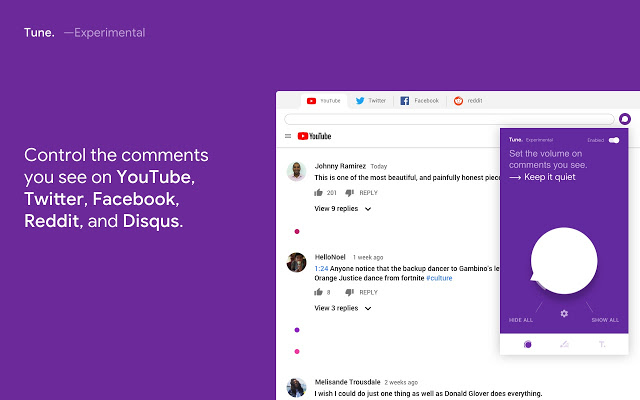 The Internet is a boon and bane! In fact, the comment section can be both inspiring and depressing. Moderating a comment section is a tough job, if not done properly, it can create havoc with toxic words. In an attempt to curb this, Alphabet’s Jigsaw is working on an experimental Tune Chrome extension that lets users tune out those toxic comments for some peace of mind. As of now, the tool will work only on for comments on Reddit, Twitter, Facebook, YouTube and Disqus. For the uninitiated, Jigsaw is one of those Alphabet units working to make the Internet safer. Previously, it had launched few experimental projects including Intra for protecting against DNS manipulation and censorship and Perspective for spotting abusive language on web pages. In fact, Tune lets people customize how much toxicity they want to see in comments across the internet. Furthermore, Tune builds on the same machine learning models that power Perspective to let people set the “volume” of conversations. This extension lets you turn the volume of toxic comments down for “zen mode” to skip comments completely or turn it up to see everything. Having said that, the machine learning powering Tune is experimental. It still misses some toxic ...
The Internet is a boon and bane! In fact, the comment section can be both inspiring and depressing. Moderating a comment section is a tough job, if not done properly, it can create havoc with toxic words. In an attempt to curb this, Alphabet’s Jigsaw is working on an experimental Tune Chrome extension that lets users tune out those toxic comments for some peace of mind. As of now, the tool will work only on for comments on Reddit, Twitter, Facebook, YouTube and Disqus. For the uninitiated, Jigsaw is one of those Alphabet units working to make the Internet safer. Previously, it had launched few experimental projects including Intra for protecting against DNS manipulation and censorship and Perspective for spotting abusive language on web pages. In fact, Tune lets people customize how much toxicity they want to see in comments across the internet. Furthermore, Tune builds on the same machine learning models that power Perspective to let people set the “volume” of conversations. This extension lets you turn the volume of toxic comments down for “zen mode” to skip comments completely or turn it up to see everything. Having said that, the machine learning powering Tune is experimental. It still misses some toxic ...
Google Chrome 73 for desktops rolling out, brings Dark Mode and PWA for Mac, support for keyboard multimedia keys and more
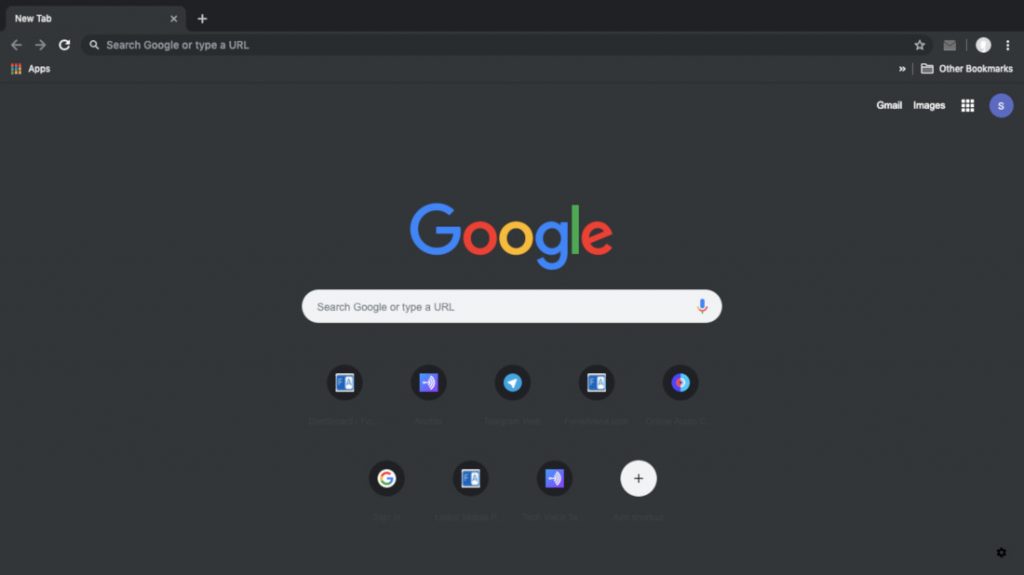 Google has released stable Chome 73 update for desktops that brings Dark Mode for macOS. If you have enabled dark mode in macOS 10.14, then it will automatially be applied to Chrome, or you can set Chrome browser in a permanent dark mode. Windows support is on the way, says Google. The update also adds support for Progressive Web Apps for Mac for the first time, bringing support for PWAs to all desktop and mobile platforms, making it easy to create installable apps, delivered through the web. Chrome 73 adds support for the multimedia keys on keyboard to control playback for media files. This includes play, pause, previous, next, seek backward, and seek forward. Multimedia keys is available for Chrome on Chrome OS, macOS, and Windows, and sometime later for Linux. Starting from Chrome 73, Google will automatically block file downloads initiated from within a sandboxed iframes. This allows content providers to restrict malicious or abusive downloads. Most of the new features that are available with Chrome 73 are mostly developer centric updates and additions to Chrome's arsenal of Web APIs. Source 1, 2
Google has released stable Chome 73 update for desktops that brings Dark Mode for macOS. If you have enabled dark mode in macOS 10.14, then it will automatially be applied to Chrome, or you can set Chrome browser in a permanent dark mode. Windows support is on the way, says Google. The update also adds support for Progressive Web Apps for Mac for the first time, bringing support for PWAs to all desktop and mobile platforms, making it easy to create installable apps, delivered through the web. Chrome 73 adds support for the multimedia keys on keyboard to control playback for media files. This includes play, pause, previous, next, seek backward, and seek forward. Multimedia keys is available for Chrome on Chrome OS, macOS, and Windows, and sometime later for Linux. Starting from Chrome 73, Google will automatically block file downloads initiated from within a sandboxed iframes. This allows content providers to restrict malicious or abusive downloads. Most of the new features that are available with Chrome 73 are mostly developer centric updates and additions to Chrome's arsenal of Web APIs. Source 1, 2
Subscribe to:
Comments (Atom)
-
Here are the social profile links that I have worked on for Backlinks https://docs.google.com/presentation/d/1gAvVQYafqO_jWsSIz3N95Sy3q5KAx...
-
The Optimus L4 II E440 owners may also want to keep their device up-to-date. So we thought of giving you a tutorial of how to upgrade Opt...
-
Vivo launched the vivo V17 smartphone late last year in India with a Super AMOLED display, 32MP in-screen camera, and more. The successor t...