 Microsoft has officially announced that it is killing its Microsoft Band and Microsoft Health Dashboard apps and services on May 31st. The company has already discontinued its wrist-worn Band fitness tracker more than two years ago, but the company has kept the Band apps running to support existing users. The existing Band users will be able to export their data before the end of May, and services powered by the cloud will stop functioning from June. All data in the Microsoft Health Dashboard will be deleted May 31st. The Band users would still be able to record daily steps, heart rate, and workouts, alongside activity data, sleep tracking, and alarm functionality. However, if a Band user resets the device then it will be “impossible to set up the device again” according to Microsoft. Microsoft is also offering a refund to users if they have a Band that is covered under its Limited Warranty or users who have synced data from a Band to the Health Dashboard between December 1st 2018 and March 1st, 2019 apply for a refund on their hardware. Microsoft is offering $79.99 for Band 1 owners, and $175 for Band 2 devices. If your Microsoft Band is also covered under warranty, the same refund ...
Microsoft has officially announced that it is killing its Microsoft Band and Microsoft Health Dashboard apps and services on May 31st. The company has already discontinued its wrist-worn Band fitness tracker more than two years ago, but the company has kept the Band apps running to support existing users. The existing Band users will be able to export their data before the end of May, and services powered by the cloud will stop functioning from June. All data in the Microsoft Health Dashboard will be deleted May 31st. The Band users would still be able to record daily steps, heart rate, and workouts, alongside activity data, sleep tracking, and alarm functionality. However, if a Band user resets the device then it will be “impossible to set up the device again” according to Microsoft. Microsoft is also offering a refund to users if they have a Band that is covered under its Limited Warranty or users who have synced data from a Band to the Health Dashboard between December 1st 2018 and March 1st, 2019 apply for a refund on their hardware. Microsoft is offering $79.99 for Band 1 owners, and $175 for Band 2 devices. If your Microsoft Band is also covered under warranty, the same refund ...
Check for tech updates, mobile phone launches, specifications and features of mobile phones, top best apps and lot more.
Advertisements
Sunday, 3 March 2019
Microsoft to end support for Band and health dashboard apps and services on May 31st
 Microsoft has officially announced that it is killing its Microsoft Band and Microsoft Health Dashboard apps and services on May 31st. The company has already discontinued its wrist-worn Band fitness tracker more than two years ago, but the company has kept the Band apps running to support existing users. The existing Band users will be able to export their data before the end of May, and services powered by the cloud will stop functioning from June. All data in the Microsoft Health Dashboard will be deleted May 31st. The Band users would still be able to record daily steps, heart rate, and workouts, alongside activity data, sleep tracking, and alarm functionality. However, if a Band user resets the device then it will be “impossible to set up the device again” according to Microsoft. Microsoft is also offering a refund to users if they have a Band that is covered under its Limited Warranty or users who have synced data from a Band to the Health Dashboard between December 1st 2018 and March 1st, 2019 apply for a refund on their hardware. Microsoft is offering $79.99 for Band 1 owners, and $175 for Band 2 devices. If your Microsoft Band is also covered under warranty, the same refund ...
Microsoft has officially announced that it is killing its Microsoft Band and Microsoft Health Dashboard apps and services on May 31st. The company has already discontinued its wrist-worn Band fitness tracker more than two years ago, but the company has kept the Band apps running to support existing users. The existing Band users will be able to export their data before the end of May, and services powered by the cloud will stop functioning from June. All data in the Microsoft Health Dashboard will be deleted May 31st. The Band users would still be able to record daily steps, heart rate, and workouts, alongside activity data, sleep tracking, and alarm functionality. However, if a Band user resets the device then it will be “impossible to set up the device again” according to Microsoft. Microsoft is also offering a refund to users if they have a Band that is covered under its Limited Warranty or users who have synced data from a Band to the Health Dashboard between December 1st 2018 and March 1st, 2019 apply for a refund on their hardware. Microsoft is offering $79.99 for Band 1 owners, and $175 for Band 2 devices. If your Microsoft Band is also covered under warranty, the same refund ...
Google begins rolling out Android Slices for Wi-Fi, Bluetooth, and other settings
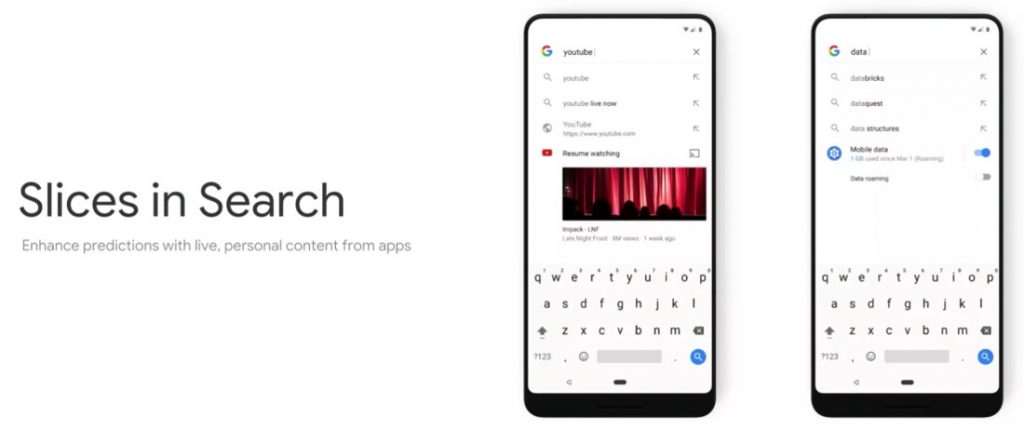 Google back in 2018 had announced the Android Slices at I/O 2018 event and began testing the new UI in the later part of 2018 with third-party apps. Slices are designed to surface the key features of applications in natural places, like Google Search. Now, the Shortcuts for the Settings app on Pixel devices are beginning to roll out. Google in November 2018 at the Android Developer Conference detailed how it would begin surfacing Slices as part of an Early Access Program with third-party apps like Doist and Kayak. In addition to on-device — apps, contacts, music, etc. — and web results, Slices would show up as users perform a search with the Google app. Slices for various device preferences are now beginning to appear on Pixel devices running Android 9 Pie. For example, a query for "Bluetooth" or "Wi-Fi" in the Google search field will bring up an inline toggle to quickly enable/disable that setting. These results feature the blue Settings app icon to the left, name, and toggle at the right. Do note Slices will take a second or two to fully load. Meaning, typing “blu” will quickly surface the shortcut, but the toggle only appears after “Bluetooth.” Settings Slices appeared over the ...
Google back in 2018 had announced the Android Slices at I/O 2018 event and began testing the new UI in the later part of 2018 with third-party apps. Slices are designed to surface the key features of applications in natural places, like Google Search. Now, the Shortcuts for the Settings app on Pixel devices are beginning to roll out. Google in November 2018 at the Android Developer Conference detailed how it would begin surfacing Slices as part of an Early Access Program with third-party apps like Doist and Kayak. In addition to on-device — apps, contacts, music, etc. — and web results, Slices would show up as users perform a search with the Google app. Slices for various device preferences are now beginning to appear on Pixel devices running Android 9 Pie. For example, a query for "Bluetooth" or "Wi-Fi" in the Google search field will bring up an inline toggle to quickly enable/disable that setting. These results feature the blue Settings app icon to the left, name, and toggle at the right. Do note Slices will take a second or two to fully load. Meaning, typing “blu” will quickly surface the shortcut, but the toggle only appears after “Bluetooth.” Settings Slices appeared over the ...
Nova launcher 6.0 with improved Settings menu layout, more Adaptive Icons released
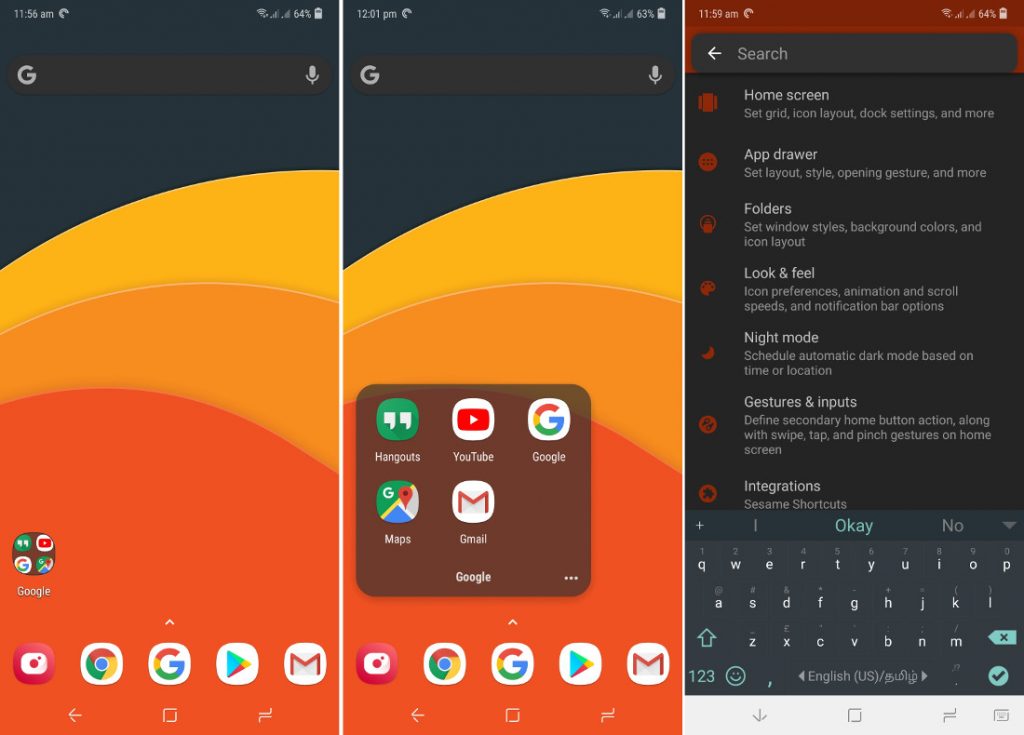 Nova launcher is easily the go-to choice for many Android users who are into customization. The app has now received a new stable update bringing the version number to 6.0, after months of beta testing. This brings a host of new features including improved Settings menu layout, Nova Settings are now searchable for faster parsing. The improved Settings menu layout brings the Dock options as a part of Desktop, more intuitive settings hierarchy, etc. More Adaptive Icon options available, including a new customizable shape. There is an option to automatically match folder and app drawer icon size to the desktop. The update brings new window styles in folders; choose from windowed or immersive modes. The folder background shapes now share the same options as adaptive icons: Round, Squircle, etc. App drawer search bar can now be stylized like on the desktop. The Search bar provider can now be set to Google or Nova Settings by default. It has added vertical or horizontal scrolling options for folders. The icon resizing no longer requires Nova Prime. The update is already live on Play Store, you can download it right away. Source
Nova launcher is easily the go-to choice for many Android users who are into customization. The app has now received a new stable update bringing the version number to 6.0, after months of beta testing. This brings a host of new features including improved Settings menu layout, Nova Settings are now searchable for faster parsing. The improved Settings menu layout brings the Dock options as a part of Desktop, more intuitive settings hierarchy, etc. More Adaptive Icon options available, including a new customizable shape. There is an option to automatically match folder and app drawer icon size to the desktop. The update brings new window styles in folders; choose from windowed or immersive modes. The folder background shapes now share the same options as adaptive icons: Round, Squircle, etc. App drawer search bar can now be stylized like on the desktop. The Search bar provider can now be set to Google or Nova Settings by default. It has added vertical or horizontal scrolling options for folders. The icon resizing no longer requires Nova Prime. The update is already live on Play Store, you can download it right away. Source
Facebook Messenger for Android and iOS gets Dark Mode – Here’s how to enable it
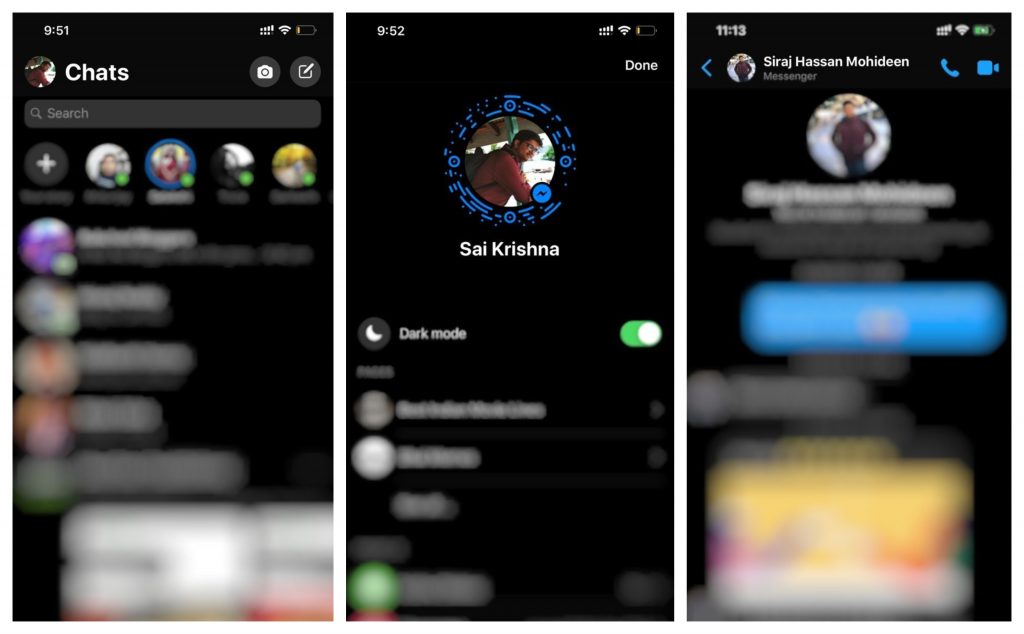 Facebook has been teasing the dark mode for the Messenger app for a while now and it seems to be taking off finally. However, there is no on/off toggle by default, there is a hidden quest involved for users to enable it. You will have to send a moon emoji (🌙 ) in a chat to unlock the feature. Once you’ve sent the moon emoji, tap on it in the chat thread and you should see a pop-up saying that "you found Dark Mode!" If you are unable to unlock the dark mode in the first attempt, just remove Messenger app from the memory, relaunch it and tap the emoji again and now you should see the dark mode. Once the feature is unlocked, you will see a toggle in the account section in the Messenger app to turn it on or off. Facebook Messenger’s Dark Mode is a truly a black interface, meaning it looks pretty, especially on phones with AMOLED displays. With Google, iOS (with upcoming iOS 13) embracing the dark mode, Facebook's move is not surprising and it a good addition. Here's how to enable Dark Mode on Facebook Messenger: Update Facebook Messenger Send just the 🌙 emoji in a chat ...
Facebook has been teasing the dark mode for the Messenger app for a while now and it seems to be taking off finally. However, there is no on/off toggle by default, there is a hidden quest involved for users to enable it. You will have to send a moon emoji (🌙 ) in a chat to unlock the feature. Once you’ve sent the moon emoji, tap on it in the chat thread and you should see a pop-up saying that "you found Dark Mode!" If you are unable to unlock the dark mode in the first attempt, just remove Messenger app from the memory, relaunch it and tap the emoji again and now you should see the dark mode. Once the feature is unlocked, you will see a toggle in the account section in the Messenger app to turn it on or off. Facebook Messenger’s Dark Mode is a truly a black interface, meaning it looks pretty, especially on phones with AMOLED displays. With Google, iOS (with upcoming iOS 13) embracing the dark mode, Facebook's move is not surprising and it a good addition. Here's how to enable Dark Mode on Facebook Messenger: Update Facebook Messenger Send just the 🌙 emoji in a chat ...
OnePlus 7 with 6.5-inch display, triple rear-cameras, pop-up selfie camera surfaces in renders
 OnePlus at the MWC 2019 has showcased the prototypes of its upcoming 5G smartphone. When asked about the upcoming flagship; the OnePlus 7, the company's CEO Lau revealed that he is indeed carrying the prototype of the upcoming flagship in his pocket but chose not to reveal it. However, courtesy of OnLeaks, we are getting to see the renders of the OnePlus 7 giving us a closer look at the design. Starting off with the changes, we now have a triple rear camera set up at the back and rumors point at a 95% of impressive screen-to-body ratio. To achieve this feat, the company has opted the pop-up mechanism for the selfie camera, which a first for the brand. The OnePlus 7 will sport a 6.5-inches. While the resolution of the screen is not known yet, given the company's history, it is safe to assume it would be a Full HD+ panel. As far as the dimensions, the flagship will measure 162.6 x 76 x 8.8mm, and 9.7mm thickness. The USB Type-C port along with the loudspeaker grill is present at the bottom. The top portion accommodates the elevating camera and a secondary mic. You will see the volume buttons on the left edge, and power button along ...
OnePlus at the MWC 2019 has showcased the prototypes of its upcoming 5G smartphone. When asked about the upcoming flagship; the OnePlus 7, the company's CEO Lau revealed that he is indeed carrying the prototype of the upcoming flagship in his pocket but chose not to reveal it. However, courtesy of OnLeaks, we are getting to see the renders of the OnePlus 7 giving us a closer look at the design. Starting off with the changes, we now have a triple rear camera set up at the back and rumors point at a 95% of impressive screen-to-body ratio. To achieve this feat, the company has opted the pop-up mechanism for the selfie camera, which a first for the brand. The OnePlus 7 will sport a 6.5-inches. While the resolution of the screen is not known yet, given the company's history, it is safe to assume it would be a Full HD+ panel. As far as the dimensions, the flagship will measure 162.6 x 76 x 8.8mm, and 9.7mm thickness. The USB Type-C port along with the loudspeaker grill is present at the bottom. The top portion accommodates the elevating camera and a secondary mic. You will see the volume buttons on the left edge, and power button along ...
Huawei Nova 4e with 32MP front camera teased ahead of announcement
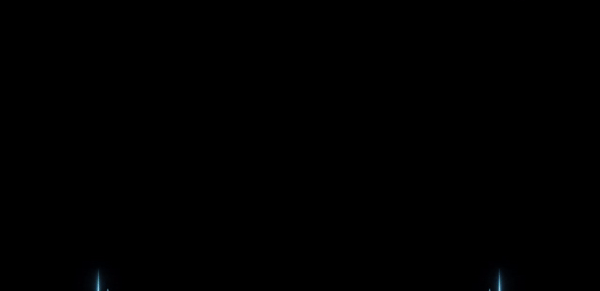 Huawei has started teasing it nova 4e smartphone, successor of last year's Nova 3e. This comes after the Nova 4 was introduced in December last year. The company has confirmed that it will feature a 32-megapixel front camera with AI beautify features. Unlike the punch-hole display on the Nova 4, the 4e will feature a water-drop notch to house the large camera sensor. The company did not share any other details about the smartphone, but the Huawei smartphone with model number MAR-TL00 / MAR-AL00 that got certified by TENAA reveals a 6.15-inch screen, triple rear cameras and a rear-mounted fingerprint scanner. This will likely be cheaper than the Nova 4, so it could be powered by Kirin 710 SoC. The smartphone should go official sometime later this month. We should know the complete specifications and the exact date of announcement in the coming weeks. Source
Huawei has started teasing it nova 4e smartphone, successor of last year's Nova 3e. This comes after the Nova 4 was introduced in December last year. The company has confirmed that it will feature a 32-megapixel front camera with AI beautify features. Unlike the punch-hole display on the Nova 4, the 4e will feature a water-drop notch to house the large camera sensor. The company did not share any other details about the smartphone, but the Huawei smartphone with model number MAR-TL00 / MAR-AL00 that got certified by TENAA reveals a 6.15-inch screen, triple rear cameras and a rear-mounted fingerprint scanner. This will likely be cheaper than the Nova 4, so it could be powered by Kirin 710 SoC. The smartphone should go official sometime later this month. We should know the complete specifications and the exact date of announcement in the coming weeks. Source
Honor 20 with 6.1-inch OLED display, triple rear cameras, 32MP front camera, in-display fingerprint sensor surfaces
 Huawei’s Honor brand announced the V20 smartphone in China in December, and it was later introduced for the global markets in January. Now the company is gearing up to introduce the Honor 20 with improved specifications in China. The render shows 48MP+20MP + 8MP triple rear cameras, similar to the Mate 20. The leak also reveals 108 points in DxO mark, placing it above the Xiaomi Mi 9's 107 score, and behind the Huawei's own Mate 20 Pro and P20 Pro and the Samsung Galaxy S10 Plus, but the P30 Pro that will be introduced later this month should beat this. The phone is said to come with 6.1-inch FHD+ OLED screen, powered by Kirin 980 SoC, 32-megapixel front camera, in-display fingerprint scanner and a 3650mAh battery with support for fast charging. Honor 20 rumored specifications 6.1-inch (2340×1080 pixels) FHD+ OLED Display HUAWEI Kirin 980 (2 x Cortex A76 2.6 GHz + 2 x Cortex A76 1.92 GHz + 4 x Cortex A55 1.8 GHz) processor with 720 MHz ARM Mali-G76MP10 GPU 6GB / 8GB LPDDR4x RAM with 128GB / 256GB storage Android 9.0 (Pie) with EMUI 9.0 48MP rear camera, 20MP Ultra Wide Angle lens, 8MP Telephoto lens, 3x lossless zoom 32MP front camera Dual SIM ...
Huawei’s Honor brand announced the V20 smartphone in China in December, and it was later introduced for the global markets in January. Now the company is gearing up to introduce the Honor 20 with improved specifications in China. The render shows 48MP+20MP + 8MP triple rear cameras, similar to the Mate 20. The leak also reveals 108 points in DxO mark, placing it above the Xiaomi Mi 9's 107 score, and behind the Huawei's own Mate 20 Pro and P20 Pro and the Samsung Galaxy S10 Plus, but the P30 Pro that will be introduced later this month should beat this. The phone is said to come with 6.1-inch FHD+ OLED screen, powered by Kirin 980 SoC, 32-megapixel front camera, in-display fingerprint scanner and a 3650mAh battery with support for fast charging. Honor 20 rumored specifications 6.1-inch (2340×1080 pixels) FHD+ OLED Display HUAWEI Kirin 980 (2 x Cortex A76 2.6 GHz + 2 x Cortex A76 1.92 GHz + 4 x Cortex A55 1.8 GHz) processor with 720 MHz ARM Mali-G76MP10 GPU 6GB / 8GB LPDDR4x RAM with 128GB / 256GB storage Android 9.0 (Pie) with EMUI 9.0 48MP rear camera, 20MP Ultra Wide Angle lens, 8MP Telephoto lens, 3x lossless zoom 32MP front camera Dual SIM ...
Friday, 1 March 2019
Google begins replacing ‘Voice Match’ function with Assistant-only lock screen access
 Google is removing the ability to fully unlock the phone using Voice Match on Pixel 3 and Pixel 3 XL. At CES 2019, the company said that this feature would be coming to all Android devices. Replacing the full device unlock is the Voice Match recognition on phones and tablets can now only provide Assistant “personal results,” like email and calendar entries. The full list of responses — either in verbal or visual card form include Emails, including personal results from Gmail, like flight reservations and bills, Google Calendar, Contacts, Reminders, Memory aids, and Shopping lists. Meaning, without entering a pin, password, or fingerprint, users can now only interact with the Assistant interface on the lock screen. Google removed this feature since it not an absolutely secure form of authentication. The change also has the benefit of syncing up Voice Match which is now an Assistant feature with Google Home speakers and Smart Displays. The new depreciation of “Unlock with Voice Match” is rolling out via a server-side update, but the change is already spotted in Google app 9.27 and should be rolled out for all devices soon. Once available, you can enable this feature from the Assistant settings > Assistant tab > Assistant devices list ...
Google is removing the ability to fully unlock the phone using Voice Match on Pixel 3 and Pixel 3 XL. At CES 2019, the company said that this feature would be coming to all Android devices. Replacing the full device unlock is the Voice Match recognition on phones and tablets can now only provide Assistant “personal results,” like email and calendar entries. The full list of responses — either in verbal or visual card form include Emails, including personal results from Gmail, like flight reservations and bills, Google Calendar, Contacts, Reminders, Memory aids, and Shopping lists. Meaning, without entering a pin, password, or fingerprint, users can now only interact with the Assistant interface on the lock screen. Google removed this feature since it not an absolutely secure form of authentication. The change also has the benefit of syncing up Voice Match which is now an Assistant feature with Google Home speakers and Smart Displays. The new depreciation of “Unlock with Voice Match” is rolling out via a server-side update, but the change is already spotted in Google app 9.27 and should be rolled out for all devices soon. Once available, you can enable this feature from the Assistant settings > Assistant tab > Assistant devices list ...
Microsoft Excel app now lets you add data to spreadsheet directly from a photo
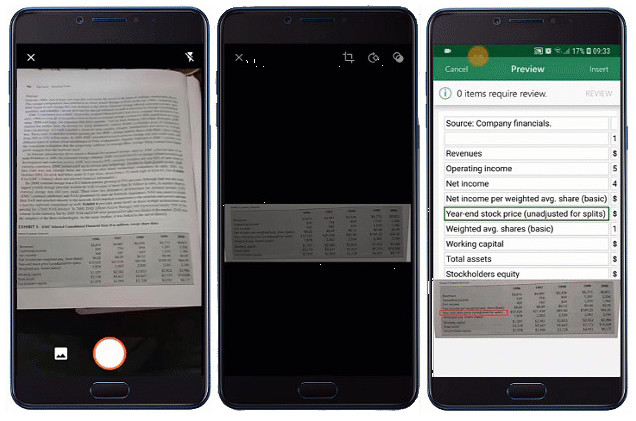 Microsoft is adding the ability which allows users to take a photo of a printed data table and convert it into a fully editable table in the Excel app for iOS and Android. For now, though, the app is rolling out to Android and will be gradually rolled out to iOS. Microsoft is using artificial intelligence for this feature, with image recognition and this eliminates the need to manually input hardcopy data. The feature will be available to Microsoft 365 users. Apart from this, Microsoft's latest FastTrack, desktop app assure, provides app compatibility service for Windows 10 and Office 365ProPlus. FastTrack now offers guidance on how to configure Exchange Online Protection, Office 365 Advanced Threat Protection, Office 365 Message Encryption, and Data Loss Prevention policies. These services are now globally available to eligible customers with more than 150 seats at no additional cost. Microsoft is also bringing Microsoft Account security alerts to the company’s Authenticator app. When you receive a push notification, you can quickly view your account activity and take actions to protect your account if needed. Other updates include new one-time passcode (OTP) from Azure Active Directory (Azure AD) make sharing and collaboration seamless for any user with any account. Azure AD now supports automated user provisioning from Workday, enabling ...
Microsoft is adding the ability which allows users to take a photo of a printed data table and convert it into a fully editable table in the Excel app for iOS and Android. For now, though, the app is rolling out to Android and will be gradually rolled out to iOS. Microsoft is using artificial intelligence for this feature, with image recognition and this eliminates the need to manually input hardcopy data. The feature will be available to Microsoft 365 users. Apart from this, Microsoft's latest FastTrack, desktop app assure, provides app compatibility service for Windows 10 and Office 365ProPlus. FastTrack now offers guidance on how to configure Exchange Online Protection, Office 365 Advanced Threat Protection, Office 365 Message Encryption, and Data Loss Prevention policies. These services are now globally available to eligible customers with more than 150 seats at no additional cost. Microsoft is also bringing Microsoft Account security alerts to the company’s Authenticator app. When you receive a push notification, you can quickly view your account activity and take actions to protect your account if needed. Other updates include new one-time passcode (OTP) from Azure Active Directory (Azure AD) make sharing and collaboration seamless for any user with any account. Azure AD now supports automated user provisioning from Workday, enabling ...
Facebook now allows you to add event invites in Stories
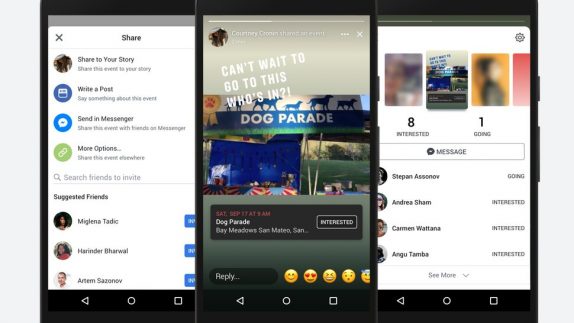 Facebook brings a new update to Stories feature where you can now share events in Stories. This ability makes much more sense and makes it easier to invite your friends to Facebook events you’re attending. To share events in Stories, visit the page of the event and click “Share” below the date/time of the event. Instead of sharing the event in a post or sending to someone on Messenger, you’ll now be able to click “Share to Your Story.” Stories in the event let your friends tap “Interested” using the in-Story button. You will be able to see responses to your Story, you can tap the circle by friends who clicked “Interested” and set up a group message. It’ll also give you another way to remind your friends to RSVP to that event invite. The company started testing the feature earlier this year and is now rolling out a beta version in the U.S., Mexico, and Brazil. The tappable sticker, which is also new, will show details for the event you shared and allow friends to respond “Interested” or “Going” directly from the story in a more visual, attention-grabbing way. Friends who view your story will also be able to click on the ...
Facebook brings a new update to Stories feature where you can now share events in Stories. This ability makes much more sense and makes it easier to invite your friends to Facebook events you’re attending. To share events in Stories, visit the page of the event and click “Share” below the date/time of the event. Instead of sharing the event in a post or sending to someone on Messenger, you’ll now be able to click “Share to Your Story.” Stories in the event let your friends tap “Interested” using the in-Story button. You will be able to see responses to your Story, you can tap the circle by friends who clicked “Interested” and set up a group message. It’ll also give you another way to remind your friends to RSVP to that event invite. The company started testing the feature earlier this year and is now rolling out a beta version in the U.S., Mexico, and Brazil. The tappable sticker, which is also new, will show details for the event you shared and allow friends to respond “Interested” or “Going” directly from the story in a more visual, attention-grabbing way. Friends who view your story will also be able to click on the ...
Subscribe to:
Comments (Atom)
-
Here are the social profile links that I have worked on for Backlinks https://docs.google.com/presentation/d/1gAvVQYafqO_jWsSIz3N95Sy3q5KAx...
-
The Optimus L4 II E440 owners may also want to keep their device up-to-date. So we thought of giving you a tutorial of how to upgrade Opt...
-
Vivo launched the vivo V17 smartphone late last year in India with a Super AMOLED display, 32MP in-screen camera, and more. The successor t...