 Over the last year, Infinix has managed to carve out a niche for itself. With well balanced devices that offer large displays and good battery life, they've managed to stand out against the competition. The Infinix Hot 6 Pro is yet another smartphone that brings some key features like a large display and big battery at an affordable price point. Neither of these are new features in a very crowded market so let's take a closer look at how the phone performs. Infinix Hot 6 Pro (X608) specifications 5.99-inch (1440 x 720 pixels) HD+ 2.5D curved glass display with 18:9 aspect ratio 1.4GHz Quad-Core Snapdragon 425 Mobile Platform with Adreno 308 GPU 3GB RAM, 32GB internal storage, expandable memory with microSD Android 8.0 (Oreo) with XOS 3.2 Dual SIM (nano + nano + microSD) 13MP rear camera with Dual LED Flash, f/2.0 aperture, secondary 2MP camera 5MP front-facing camera with soft LED flash, f/2.0 aperture Fingerprint sensor Dimensions: 160.43 x 76.21 x 8.6mm; Weight: 158g 4G VoLTE, Wi-Fi 802.11 b/g/n, Bluetooth 4.1, GPS 4000mAh battery Design The Infinix Hot 6 Pro is a premium looking device with a design that emphasises the large screen front. The 5.99 inch 18:9 display is one of the largest you ...
Over the last year, Infinix has managed to carve out a niche for itself. With well balanced devices that offer large displays and good battery life, they've managed to stand out against the competition. The Infinix Hot 6 Pro is yet another smartphone that brings some key features like a large display and big battery at an affordable price point. Neither of these are new features in a very crowded market so let's take a closer look at how the phone performs. Infinix Hot 6 Pro (X608) specifications 5.99-inch (1440 x 720 pixels) HD+ 2.5D curved glass display with 18:9 aspect ratio 1.4GHz Quad-Core Snapdragon 425 Mobile Platform with Adreno 308 GPU 3GB RAM, 32GB internal storage, expandable memory with microSD Android 8.0 (Oreo) with XOS 3.2 Dual SIM (nano + nano + microSD) 13MP rear camera with Dual LED Flash, f/2.0 aperture, secondary 2MP camera 5MP front-facing camera with soft LED flash, f/2.0 aperture Fingerprint sensor Dimensions: 160.43 x 76.21 x 8.6mm; Weight: 158g 4G VoLTE, Wi-Fi 802.11 b/g/n, Bluetooth 4.1, GPS 4000mAh battery Design The Infinix Hot 6 Pro is a premium looking device with a design that emphasises the large screen front. The 5.99 inch 18:9 display is one of the largest you ...
Check for tech updates, mobile phone launches, specifications and features of mobile phones, top best apps and lot more.
Advertisements
Wednesday, 18 July 2018
Infinix Hot 6 Pro Review
 Over the last year, Infinix has managed to carve out a niche for itself. With well balanced devices that offer large displays and good battery life, they've managed to stand out against the competition. The Infinix Hot 6 Pro is yet another smartphone that brings some key features like a large display and big battery at an affordable price point. Neither of these are new features in a very crowded market so let's take a closer look at how the phone performs. Infinix Hot 6 Pro (X608) specifications 5.99-inch (1440 x 720 pixels) HD+ 2.5D curved glass display with 18:9 aspect ratio 1.4GHz Quad-Core Snapdragon 425 Mobile Platform with Adreno 308 GPU 3GB RAM, 32GB internal storage, expandable memory with microSD Android 8.0 (Oreo) with XOS 3.2 Dual SIM (nano + nano + microSD) 13MP rear camera with Dual LED Flash, f/2.0 aperture, secondary 2MP camera 5MP front-facing camera with soft LED flash, f/2.0 aperture Fingerprint sensor Dimensions: 160.43 x 76.21 x 8.6mm; Weight: 158g 4G VoLTE, Wi-Fi 802.11 b/g/n, Bluetooth 4.1, GPS 4000mAh battery Design The Infinix Hot 6 Pro is a premium looking device with a design that emphasises the large screen front. The 5.99 inch 18:9 display is one of the largest you ...
Over the last year, Infinix has managed to carve out a niche for itself. With well balanced devices that offer large displays and good battery life, they've managed to stand out against the competition. The Infinix Hot 6 Pro is yet another smartphone that brings some key features like a large display and big battery at an affordable price point. Neither of these are new features in a very crowded market so let's take a closer look at how the phone performs. Infinix Hot 6 Pro (X608) specifications 5.99-inch (1440 x 720 pixels) HD+ 2.5D curved glass display with 18:9 aspect ratio 1.4GHz Quad-Core Snapdragon 425 Mobile Platform with Adreno 308 GPU 3GB RAM, 32GB internal storage, expandable memory with microSD Android 8.0 (Oreo) with XOS 3.2 Dual SIM (nano + nano + microSD) 13MP rear camera with Dual LED Flash, f/2.0 aperture, secondary 2MP camera 5MP front-facing camera with soft LED flash, f/2.0 aperture Fingerprint sensor Dimensions: 160.43 x 76.21 x 8.6mm; Weight: 158g 4G VoLTE, Wi-Fi 802.11 b/g/n, Bluetooth 4.1, GPS 4000mAh battery Design The Infinix Hot 6 Pro is a premium looking device with a design that emphasises the large screen front. The 5.99 inch 18:9 display is one of the largest you ...
Instagram testing the ability to allow public accounts to remove followers
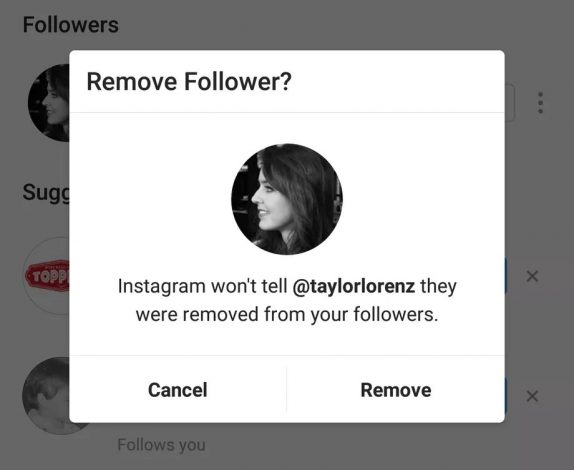 Instagram apart from building a new two-factor authentication is also working on bringing the ability for public accounts to remove followers. This feature was available for Private accounts holders for a long time and it is only now the feature is making the news for public account holders. Since it is testing, the feature is slowly making an appearance to a large of chunk of users at least on Android. Instagram too confirmed that it is working on the feature, but declined to provide more specifics on a full release for all Instagram accounts. The company notes that users whom you choose to remove aren’t notified of the action. If you are following Instagram closely, back in May, it rolled out a “mute” feature, which lets you continue following people while completely avoiding their posts and stories entirely. With this new feature, Instagram is trying to give you more control over who follows you without switching to a private account. To check if you got the new feature working, head over to your profile, tap on followers, and there you will see three vertical dots, tapping on that will bring up the prompt to remove someone. Source
Instagram apart from building a new two-factor authentication is also working on bringing the ability for public accounts to remove followers. This feature was available for Private accounts holders for a long time and it is only now the feature is making the news for public account holders. Since it is testing, the feature is slowly making an appearance to a large of chunk of users at least on Android. Instagram too confirmed that it is working on the feature, but declined to provide more specifics on a full release for all Instagram accounts. The company notes that users whom you choose to remove aren’t notified of the action. If you are following Instagram closely, back in May, it rolled out a “mute” feature, which lets you continue following people while completely avoiding their posts and stories entirely. With this new feature, Instagram is trying to give you more control over who follows you without switching to a private account. To check if you got the new feature working, head over to your profile, tap on followers, and there you will see three vertical dots, tapping on that will bring up the prompt to remove someone. Source
Samsung, Deezer brings High Fidelity Lossless Audio on select soundbars and wireless speakers
 Samsung Electronics today has announced that it is adding Deezer High Fidelity Lossless Audio on select Samsung soundbars and wireless speakers. This move comes from the company's partnership with Deezer. The Deezer HiFi streams music at 16-Bit/ 44.1 kHz in lossless audio. This ensures the highest sound quality, perfect for music lovers that want to hear every single element of a track. It also includes Flow, a personal soundtrack that uses smart data to play familiar favorites and new recommendations for users, as well as ad-free listening, unlimited music play and access to an extensive library of playlists, albums, music genres and more. Deezer HiFi users have unlimited access to 36 million HiFi tracks in more than 180 countries. The service is now available to Samsung users with a compatible wireless device. Taeho Park, Vice President of Visual Display Business at Samsung Electronics. At Samsung, we prioritize innovation and sound quality when introducing audio products to our consumers,” said “We are driven by our commitment to providing a listening experience that’s unrivaled by our competitors, and our partnership with Deezer speaks directly to our mission to produce the best sound quality in the market. Riad Hawa, Vice President of Hardware Partnerships at Deezer said: Our partnership with Samsung ...
Samsung Electronics today has announced that it is adding Deezer High Fidelity Lossless Audio on select Samsung soundbars and wireless speakers. This move comes from the company's partnership with Deezer. The Deezer HiFi streams music at 16-Bit/ 44.1 kHz in lossless audio. This ensures the highest sound quality, perfect for music lovers that want to hear every single element of a track. It also includes Flow, a personal soundtrack that uses smart data to play familiar favorites and new recommendations for users, as well as ad-free listening, unlimited music play and access to an extensive library of playlists, albums, music genres and more. Deezer HiFi users have unlimited access to 36 million HiFi tracks in more than 180 countries. The service is now available to Samsung users with a compatible wireless device. Taeho Park, Vice President of Visual Display Business at Samsung Electronics. At Samsung, we prioritize innovation and sound quality when introducing audio products to our consumers,” said “We are driven by our commitment to providing a listening experience that’s unrivaled by our competitors, and our partnership with Deezer speaks directly to our mission to produce the best sound quality in the market. Riad Hawa, Vice President of Hardware Partnerships at Deezer said: Our partnership with Samsung ...
Nokia 7 Plus Android P Beta 3 (DP4) now available via OTA, here’s how to get it
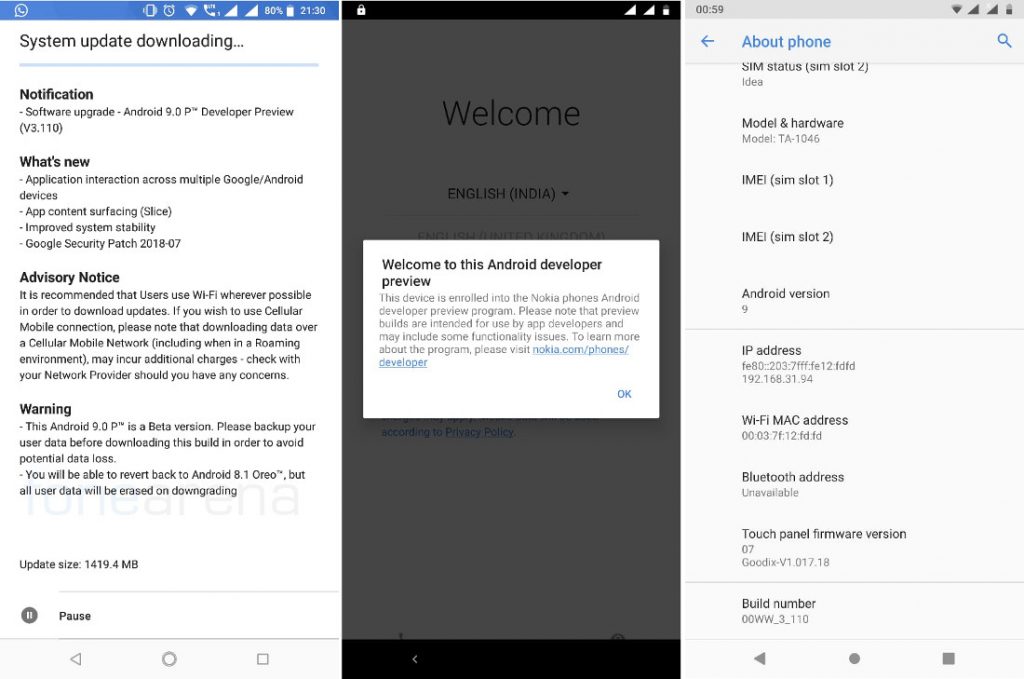 HMD Global has finally released Android P Developer Preview 4 (Beta 3) V3.110 for the Nokia 7 Plus smartphone, weeks after Google pushed the update for its Pixel devices. In addition to option to side-load the update manually, the company is also offering OTA update, similar to Google. Check out the procedure on how to get the Android P OTA update for the Nokia 7 Plus Go to Nokia Developer page, sign in with your Nokia, Facebook or Google Account, Enter the phone’s IMEI, Operator and Country and register the device After the phone has been added successfully, it will display Validation OK Click push OTA update to your phone (OTA delivery will automatically wipe all User data from your device so backup everything before doing this). After downloading, you device will boot with the latest Android P Beta The Nokia 7 Plus Android P Developer Preview 4 (Beta 3) V3.110 is 1.4GB in size and also includes Android security patch for July 2018. You can also roll back to Android Oreo via OTA, which will again wipe out the data. We did not find any issues with the camera or the Android features, but most of the apps like Netflix, Amazon Prime Video crashed. This ...
HMD Global has finally released Android P Developer Preview 4 (Beta 3) V3.110 for the Nokia 7 Plus smartphone, weeks after Google pushed the update for its Pixel devices. In addition to option to side-load the update manually, the company is also offering OTA update, similar to Google. Check out the procedure on how to get the Android P OTA update for the Nokia 7 Plus Go to Nokia Developer page, sign in with your Nokia, Facebook or Google Account, Enter the phone’s IMEI, Operator and Country and register the device After the phone has been added successfully, it will display Validation OK Click push OTA update to your phone (OTA delivery will automatically wipe all User data from your device so backup everything before doing this). After downloading, you device will boot with the latest Android P Beta The Nokia 7 Plus Android P Developer Preview 4 (Beta 3) V3.110 is 1.4GB in size and also includes Android security patch for July 2018. You can also roll back to Android Oreo via OTA, which will again wipe out the data. We did not find any issues with the camera or the Android features, but most of the apps like Netflix, Amazon Prime Video crashed. This ...
Instagram said to be testing non-SMS two factor authentication
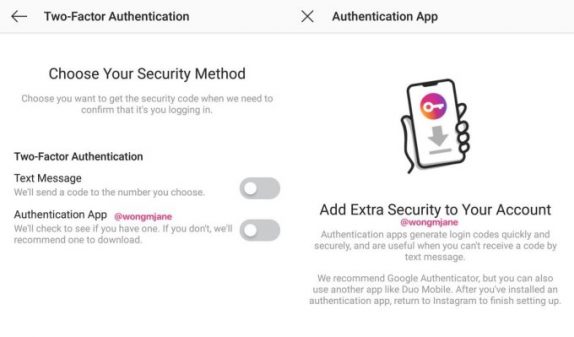 Instagram currently offers two-factor authentication through SMS that delivers a password reset or login code via text message. But the company has now confirmed that it is building a non-SMS two-factor authentication system that works with security apps like Google Authenticator or Duo. These authenticator apps generate a special code that you need to log in and these codes can't be generated on a different phone in case your number is ported to a hacker’s SIM card. The new non-SMS two-factor authentication is found buried inside the Android app and showcases the prototype of the upgraded 2FA feature. When asked about this, the Instagram spokesperson said: “We’re continuing to improve the security of Instagram accounts, including strengthening 2-factor authentication.” As you can see from the screenshots, users have to enable the two-factor authentication from the settings and present you with two options; SMS verification and authenticator app. In case you aren't using one, Instagram will suggest you download one. This really comes as a breath of fresh air for Instagram themselves as it was criticised for lacking one. Since the feature is now spotted in screenshots, we can expect to see this feature in the coming weeks. Source
Instagram currently offers two-factor authentication through SMS that delivers a password reset or login code via text message. But the company has now confirmed that it is building a non-SMS two-factor authentication system that works with security apps like Google Authenticator or Duo. These authenticator apps generate a special code that you need to log in and these codes can't be generated on a different phone in case your number is ported to a hacker’s SIM card. The new non-SMS two-factor authentication is found buried inside the Android app and showcases the prototype of the upgraded 2FA feature. When asked about this, the Instagram spokesperson said: “We’re continuing to improve the security of Instagram accounts, including strengthening 2-factor authentication.” As you can see from the screenshots, users have to enable the two-factor authentication from the settings and present you with two options; SMS verification and authenticator app. In case you aren't using one, Instagram will suggest you download one. This really comes as a breath of fresh air for Instagram themselves as it was criticised for lacking one. Since the feature is now spotted in screenshots, we can expect to see this feature in the coming weeks. Source
Google rolls out new sign-in page with new Material design component
 Google recently announced a new look for the Google sign-in screen, but then again due to some unforeseen delays it pushed the launch. However, it is finally rolling out the new design this week including some minor changes. This new design takes advantage of the new Material Theme styling. Going forward, when you sign in to your G Suite account, you may notice the screen looks slightly different with some of the changes include tweaks to the Google logo and center alignment of all items on the screen. This change is a part of the Google's efforts to update the G Suite applications in-line with its other products. However, the outline around the text field when entering your email address/phone number and password. This change will appear in the coming months. As said, the new change centers the Google logo and other times on the screen to give it a more modern appearance. The sign-in screen will continue to use the current field, but with bolded text for the upcoming launch. However, the outline around the text field will be arriving in the coming months. Source
Google recently announced a new look for the Google sign-in screen, but then again due to some unforeseen delays it pushed the launch. However, it is finally rolling out the new design this week including some minor changes. This new design takes advantage of the new Material Theme styling. Going forward, when you sign in to your G Suite account, you may notice the screen looks slightly different with some of the changes include tweaks to the Google logo and center alignment of all items on the screen. This change is a part of the Google's efforts to update the G Suite applications in-line with its other products. However, the outline around the text field when entering your email address/phone number and password. This change will appear in the coming months. As said, the new change centers the Google logo and other times on the screen to give it a more modern appearance. The sign-in screen will continue to use the current field, but with bolded text for the upcoming launch. However, the outline around the text field will be arriving in the coming months. Source
Google adds new Referrer URL to help publishers keep track on image search traffic
 It is often not that easy for webmasters to keep a track and understand the role Google Images plays in driving site traffic. With an aim to fix this, Google today announced that it will be rolling out a new referer URL specific to Google Images over the next few months. This will be a part of the HTTP header and indicates the last page the user was on and clicked to visit the destination webpage. In case you are using a software to track or analyze website traffic, Google wants you to be prepared for this change. It also says to make sure that you are ingesting the new referer URL, and attribute the traffic to Google Images. The new referer URL: https://ift.tt/1oc6Xdg. For those who are using the Google Analytics to track site data, the new referral URL will be automatically ingested and traffic will be attributed to Google Images appropriately. To be clear, this will not change the Search Console. Webmasters will continue to receive an aggregate list of top search queries that drive traffic to their site. The new referer URL will have the same country code top-level domain (ccTLD) as the URL used for searching on Google Images. Source
It is often not that easy for webmasters to keep a track and understand the role Google Images plays in driving site traffic. With an aim to fix this, Google today announced that it will be rolling out a new referer URL specific to Google Images over the next few months. This will be a part of the HTTP header and indicates the last page the user was on and clicked to visit the destination webpage. In case you are using a software to track or analyze website traffic, Google wants you to be prepared for this change. It also says to make sure that you are ingesting the new referer URL, and attribute the traffic to Google Images. The new referer URL: https://ift.tt/1oc6Xdg. For those who are using the Google Analytics to track site data, the new referral URL will be automatically ingested and traffic will be attributed to Google Images appropriately. To be clear, this will not change the Search Console. Webmasters will continue to receive an aggregate list of top search queries that drive traffic to their site. The new referer URL will have the same country code top-level domain (ccTLD) as the URL used for searching on Google Images. Source
Google revives Blob emoji as sticker pack on Gboard for Android and iOS
 Technically speaking, Blob still lives on via Allo, but since Allo is on hold for now, Google is reviving Blob as a sticker pack on Gboard and Android Messages. This new Blob pack includes stickers that were first introduced with Allo last year. It also popular emojis like the wink and grimace, and a handful of animated emojis from older Android version. The blobs are back, baby! Have a #WorldEmojiDay treat with new animated blob emoji stickers on Android Messages and #Gboard. Android 👉 https://t.co/d5BBLdt8As iOS 👉 https://t.co/1Wkl53eqVs pic.twitter.com/Osqx0AtqIc — Google (@Google) July 17, 2018 Google killed the Blob emoji last year and replaced them with a standard circular shape in order to stay inline with emojis from other operating systems. This resulted in phasing out of the Blobs and they were completely phased out right after the Oreo update. This is when Google started using Blobs to promote Allo and later, blobmoji began disappearing from other places like Google Hangouts on the web. You will have to be using the Gboard to use the Blob stickers, download the Gboard for Android and iOS here .
Technically speaking, Blob still lives on via Allo, but since Allo is on hold for now, Google is reviving Blob as a sticker pack on Gboard and Android Messages. This new Blob pack includes stickers that were first introduced with Allo last year. It also popular emojis like the wink and grimace, and a handful of animated emojis from older Android version. The blobs are back, baby! Have a #WorldEmojiDay treat with new animated blob emoji stickers on Android Messages and #Gboard. Android 👉 https://t.co/d5BBLdt8As iOS 👉 https://t.co/1Wkl53eqVs pic.twitter.com/Osqx0AtqIc — Google (@Google) July 17, 2018 Google killed the Blob emoji last year and replaced them with a standard circular shape in order to stay inline with emojis from other operating systems. This resulted in phasing out of the Blobs and they were completely phased out right after the Oreo update. This is when Google started using Blobs to promote Allo and later, blobmoji began disappearing from other places like Google Hangouts on the web. You will have to be using the Gboard to use the Blob stickers, download the Gboard for Android and iOS here .
Nokia X5 with 5.86-inch 19:9 display, dual rear cameras, Android 8.1, Dual 4G VoLTE announced
 HMD Global just announced Nokia X5, the company's latest smartphone in the 'X series' in China, as it had promised. It comes with a 5.86-inch HD+ 19:9 aspect ratio 2.5D curved glass display with 84% screen-to-body ratio, is powered by MediaTek Helio P60 12nm processor with up to 6GB of RAM, runs Android 8.1 (Oreo) OS, which is upgradable to Android P. It features a 13-megapixel rear camera along with a secondary 5-megapixel camera for AI portrait shots. There is also an 8-megapixel camera on the front for AI-powered selfie portraits and beauty mode. It has a glass back, fingerprint sensor on the back and packs a 3000mAh battery. Nokia X5 specifications 5.86-inch ( 720×1520 pixels) HD+ 2.5D curved glass 19:9 aspect ratio display Octa Core MediaTek Helio P60 12nm processor (Quad 2GHz Cortex A73 + Quad 2GHz Cortex A53 CPUs) with 800MHz ARM Mali-G72 MP3 GPU 3GB RAM with 32GB internal memory, 4GB with 64GB internal storage, expandable memory up to 256GB with microSD Android 8.1 (Oreo) OS, upgradable to Android P Hybrid Dual SIM (nano + nano / microSD) 13MP rear camera with LED Flash, f/2.0 aperture, PDAF, secondary 5-megapixel rear camera 8MP front-facing camera, f/2.2 aperture, 80.4-degree wide-angle lens 3.5mm audio jack, FM Radio ...
HMD Global just announced Nokia X5, the company's latest smartphone in the 'X series' in China, as it had promised. It comes with a 5.86-inch HD+ 19:9 aspect ratio 2.5D curved glass display with 84% screen-to-body ratio, is powered by MediaTek Helio P60 12nm processor with up to 6GB of RAM, runs Android 8.1 (Oreo) OS, which is upgradable to Android P. It features a 13-megapixel rear camera along with a secondary 5-megapixel camera for AI portrait shots. There is also an 8-megapixel camera on the front for AI-powered selfie portraits and beauty mode. It has a glass back, fingerprint sensor on the back and packs a 3000mAh battery. Nokia X5 specifications 5.86-inch ( 720×1520 pixels) HD+ 2.5D curved glass 19:9 aspect ratio display Octa Core MediaTek Helio P60 12nm processor (Quad 2GHz Cortex A73 + Quad 2GHz Cortex A53 CPUs) with 800MHz ARM Mali-G72 MP3 GPU 3GB RAM with 32GB internal memory, 4GB with 64GB internal storage, expandable memory up to 256GB with microSD Android 8.1 (Oreo) OS, upgradable to Android P Hybrid Dual SIM (nano + nano / microSD) 13MP rear camera with LED Flash, f/2.0 aperture, PDAF, secondary 5-megapixel rear camera 8MP front-facing camera, f/2.2 aperture, 80.4-degree wide-angle lens 3.5mm audio jack, FM Radio ...
Google Assistant visual snapshot to offer you an overview of your day
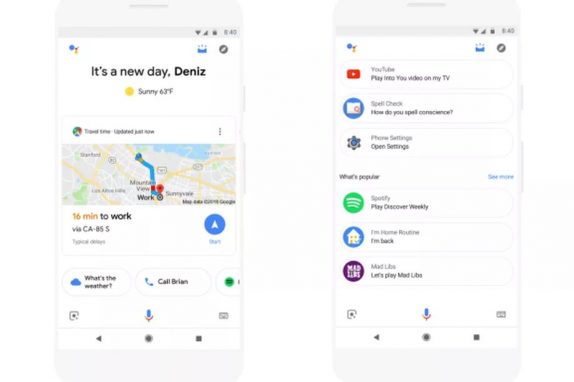 Google today announced that it is rolling out a new visual overview of your day the next when you open the Assistant app on your Android phone. It will fill it with proactive suggestions and personalized information to help you stay on top of your day. Google is calling this new addition; 'visual snapshot' and it provides curated, helpful information based on the time of day, location, and your recent interactions with the Assistant. This will be available on Android and iOS devices in all languages supported by the Google Assistant. Google is putting travel times in the center, so you know when to hit the road. As you scroll down, you’ll see your agenda, reminders, restaurant or movie reservations, your favorite stocks, upcoming bills, packages in transit, and suggestions for new Actions you should try. You can access the all-new experience by tapping on the new icon in the top right corner of the screen after you’ve activated your Google Assistant. In case if you are an iOS user, your personal updates will be shown as soon as you open the Google Assistant app. Google also said that over time, it would add more features like offering an overview of your notes and ...
Google today announced that it is rolling out a new visual overview of your day the next when you open the Assistant app on your Android phone. It will fill it with proactive suggestions and personalized information to help you stay on top of your day. Google is calling this new addition; 'visual snapshot' and it provides curated, helpful information based on the time of day, location, and your recent interactions with the Assistant. This will be available on Android and iOS devices in all languages supported by the Google Assistant. Google is putting travel times in the center, so you know when to hit the road. As you scroll down, you’ll see your agenda, reminders, restaurant or movie reservations, your favorite stocks, upcoming bills, packages in transit, and suggestions for new Actions you should try. You can access the all-new experience by tapping on the new icon in the top right corner of the screen after you’ve activated your Google Assistant. In case if you are an iOS user, your personal updates will be shown as soon as you open the Google Assistant app. Google also said that over time, it would add more features like offering an overview of your notes and ...
Subscribe to:
Posts (Atom)
-
Here are the social profile links that I have worked on for Backlinks https://docs.google.com/presentation/d/1gAvVQYafqO_jWsSIz3N95Sy3q5KAx...
-
Vivo launched the vivo V17 smartphone late last year in India with a Super AMOLED display, 32MP in-screen camera, and more. The successor t...
-
The Optimus L4 II E440 owners may also want to keep their device up-to-date. So we thought of giving you a tutorial of how to upgrade Opt...